How To Optimize Content Using On Page SEO
Follow this guide on how to optimize content for the biggest SEO impact.
According to Andrey Lipattsev, a Search Quality Senior Strategist at Google, content is one of the top 3 most important Google ranking factors (the other two being RankBrain and links). This On Page SEO Guide will focus on how to optimize content for your web pages and blog posts to give you the very best chances of showing up higher in the search engine results for your focus keyword using On Page SEO techniques.
In the world of SEO content has always been king. However simply having content does not mean that search engines will love it and that is why you should optimize content properly before you publish it on your website.
Accompanied by Off Site SEO optimization (with external link building efforts being part of the overall SEO strategies) and technical optimization (which includes, as an example, making sure your robots.txt file is properly set up and ensuring your website loading speed is fast), On Page SEO optimization is a necessity and needs to be at the core of your SEO efforts.
In this guide, you will learn the very best way to optimize content for On Page SEO optimization for your pages and blog posts.
But first let’s go over some basics of what we will be covering in this On Page SEO guide.
Objective of On Page SEO: To optimize content on each page as well as blog posts on your website to be more prominently displayed by the major search engines.
Ideal End Result: Your pages blog posts will be effectively optimized for a specific keyword phrase so that your article will be displayed as the most relevant content for a web search.
Why is On Page SEO important: On Page SEO is among the three pillars of SEO (together with Off Site SEO efforts as well as technological optimization). When combined they help companies rank higher in search engines. But regardless of how critical On Page SEO optimization could be, you need to never ever compromise the quality of your content.
Where Is It Done: This depends on the platform you are using to publish your content. Some people use a content management system like WordPress, Joomla, or Drupal and simply start writing their articles in their CMS editor. That is fine if you just have a short post to make, however to optimize content for longer articles like this one, we prefer to use a more collaborative approach by starting out in Google Docs. This allows us to gather a list of topics, links, and initial notes so we can begin building a rough outline. Also if you have a content or marketing team Google Docs allows you to have multiple collaborators editing a single document with version tracking. It also allows you to explore additional related content easily so you can get additional ideas and citations for your content. Google Docs allows you to add notes and comments so you can finalize long articles. We used Google Docs to write and organize this very On Page SEO guide before posting it on our website.
When Should You Do On Page SEO: Ideally you want to optimize content before it is published. However, you can always go back and optimize previously published articles and improve them.
Who Can Do On Page SEO: You, your SEO professional, your webmaster, your content manager, content writer, or your digital advertising agency can optimize content.
What You Need Before You Start
Before you jump right in, there are some very important things you should have in place first. There’s this saying I always use when setting things up for my own websites or my clients.
“If you can’t measure it, you can’t manage it.” ~ ITDwebdesign.com
You can optimize content all day long but how do you know your efforts are fruitful? Here are some simple tools you can use and set up ahead of time to show you how well your content is performing.
1. Google Tag Manager
Google Tag Manager is a tool that allows you to add and manage tracking pixels and tracking codes without the needing to edit the code of your website.
2. Google Analytics
Google Analytics is a mandatory tool for any website that wants to track visitors, referrals, and conversion rates.
3. Google Search Console
Google Search Console is a free tool provided to webmasters and website owners to communicate directly with Google and get website performance information.
Content Structure
Focus Keyword/Phrase
The focus keyword or phrase is the search term that you most want your article to rank for when someone searches for that phrase or combination of keywords..
Page Title
Your title is the most important ranking factor for your content. Make sure to use your focus keyword in your title. The closer the focus keyword is to the beginning of your title the more weight it will have with search engines. Your page title should also be the only H1 heading tag on your page. This tells search engines that this is the most important heading on the entire page. The page title should typically be a maximum of 60 characters long. If you keep your titles under 60 characters you can expect 90% of your titles to display properly in search results.
Use Modifiers In Your Page Title
Adding a modifier to your page title like “Guide”, “Best”, “Review”, and “Top” will help to increase your rankings for long tail keyword phrases.
URL Structure
Just like your page title structure, your URL structure should include your focus keywords. The URL can be shorter than your title but make sure you format it so that it contains your keywords.
Always make sure your URLs are secure (HTTPS) as that will also give you a small boost in search results. According to SEMrush.com 65% of domains ranking for high-volume keywords are HTTPS.
Meta Description
Your meta description tells humans and search engines what your page or post is about. Make sure to include your focus keywords and phrases where applicable. Meta descriptions can be as long as you want but keep in mind search engines like Google generally truncate snippets at 155 – 160 characters. You want meta descriptions to be just long enough that they are descriptive. We generally recommend writing meta descriptions between 100 to a maximum of 155 characters.
Headings
HTML headings are classified starting with level 1 (H1) and ending at level 6 (H6). When headings are used properly on well-designed articles they will create an outline of the content.
You can used this very page as an example of how we have used headings for all of the various sections of this article. We have used H1, H2, H3, and H4 tags within this article. Here is an example of how a typical page or blog post can be structured.
- Page Title (H1)
- Subtitle (H2)
- Section 1 (H3)
- Section 2 (H3)
- Section 3 (H3)
- Sub-section 1 (H4)
- Sub-section 2 (H4)
- Subtitle (H2)
- Section 1 (H3)
- Section 2 (H3)
- Section 3 (H3)
- Sub-section 1 (H4)
- Sub-section 2 (H4)
- Subtitle (H2)
Benefits Of Using Headings
- Proper use of heading tags allows search engines to detect the page’s primary topics and helps search engines to know what the following content is about and better understand different sections of an article.
- Headings also enable users of assistive technologies, such as screen readers, to easily dissect the content when assisting those with disabilities.
Main Content And Paragraphs
Before we get into this section of writing your main content I want to take a moment and define exactly what is classified as “content”. What will you actually include in your article and how should you treat each type of content differently so it can more easily benefit your SEO efforts and optimize content more efficiently.
Content Types
Here are a few different types of content you may want to consider gathering before you start writing an article.
- Images – Gather related images that you will need that can help get your message across to your readers. We will talk about image optimization further down in this article.
- Videos – If there are any related videos that are worth embedding in your article you may want to consider using them. Videos offer a nice break for your readers and adds some stimulating content to accompany your text.
- Social Quotes – Embedding a short quote by an influencer from social media can help anchor your article’s statements.
- Audio – Adding an audio clip related to your content is another great way to add interest and engagement with your readers.
- Curated Content – Curated content that is related to your topic can be very useful when writing about certain topics. They can give authority and confirmation to the topic you are discussing. Make sure you cite the authors of the curated content and provide link-backs to the original or full articles if you are using snippets from another website.
Quality Of Your Content
A very important SEO ranking factor is content quality. What makes a piece of content to be classified as “quality content”? Well the more useful your content is to your readers, the better quality it is. Search engines knows the length of time (through analytics tracking) that a visitor takes to read your page or article. The longer a reader views your content, combined with how much it is shared and linked back to, the search engines will perceive the content as “quality content.
When your page shows up in search results, and your bounce rates are too high for that page, search engines assume that the content is probably of low quality and will be less likely to show your page in its results.
According to a study by SEMrush.com, the bounce rate for the domains ranking within Top-3 results have an average bounce rate of 49%. Obviously the lower the bounce rate is the better off you are. The study also stated that 3.5 pages are visited per one session when user lands on the website from a search result. So given these statistics it is extremely important to have high quality content.
“User behavior signals such as time on site, pages per session and bounce rate also influence website rankings, since they indicate website quality and relevance for users.” ~ SEMrush
Length Of Content
The length of the content in your article depends on the purpose of the article. There’s not any solid formula here to follow. But here are our recommendations base on our own research and experience.
- First let’s start by saying longer is better! The longer your blog post is, the better chances it has of ranking well. As long as it is structured for SEO that is.
- For standard pages and shorter blog posts, we recommend using a minimum of 300 words but have found that 1300 words is more optimal.
- For “cornerstone content” that is a high-value, foundational piece of content that is intended to help you start building traffic and brand awareness by showing people what you can offer should be at least 900 words but we typically go double the recommended minimum.
- There’s another type called “Long Form Content” or “Long-Reads” that will definitely help you rank higher for your specified keyword phrase. According to research accumulated in this post, Google awards ranking increase at 1900+ words. The post also states that you should regularly post new content of at least 1,000 words in between the longer 1,900+ word articles to get the best balance between search engine and human readers.
“The longer the content, the higher the ranks. Write long-reads if you want to rank for popular keywords.” ~ SEMrush
More Tips For Awesome Content
- The focus keyword should appear in first paragraph of the text.
- You should use the focus keyword throughout your article. The amount will depend on the overall length of the article. Generally a keyword density of 2.5% – 3% is optimal to properly optimize content pages and blog posts.
- Make sure to include at least one image somewhere in the article.
- Add relevant links to improve user experience and internal link structure where relevant.
Analyze Content Readability
Keeping your content easily readable is a very important factor for writing your articles. It is not known for sure if readability score is a ranking factor with search engines, however is definitely worth considering for your human readers. Flesch-Kincaid Reading Ease, Gunning Fog Index, Kincaide Grade Level, SMOG formula and Dale–Chall Score and Fry Reading Graph are a few different readability guidelines you should consider familiarizing yourself with before you optimize content for On Page SEO.
When you optimize content some key points to remember when considering readability is:
- Write shorter sentences.
- Avoid using difficult words.
- Use transition words, for example, such as “not to mention”, “first, second, third”, etc.
- Add other keywords from the same keyword bucket in the body of your content. This will help Google contextualize your page or blog article, so that it shows it to users searching for the information you provide.
- Use and add synonyms to your target keyword.
- Include LSI (Latent Semantic Indexing) keywords too. These keywords are semantically related to your focus keyword. Check out //lsigraph.com to find more LSI keywords.
- You can go here to use this tool to double check your article’s readability score. datayze.com/readability-analyzer.php
- Don’t use use passive voice too often. Instead rephrase your sentences to have the same meaning.
Internal And External Links
If you want to have a solid On Page SEO strategy for your website, you’ll need to recognize the differences between an external link and an internal link, as well as just how they could boost your Search Engine Optimization efforts. Utilizing relevant internal and external links on your website will inevitably boost the visibility and ranking of your site.
Internal web links on a websites will certainly help an audience to stay involved with your website for a longer period of time and it is considered another good way to optimize content. This could encourage them to become a client or fan. These links are more easily accessible to visitors, and also they raise the authority of your website. Internal links are commonly referred to as a call-to-action. For instance, they may prompt a customer to read or find out more regarding a topic by clicking on the internal link, or possibly ask a customer to call you or schedule an appointment. Always add a few internal links throughout your content where relevant.
Adding trustworthy and also informative external links to your content will increase trustworthiness of your website, whereas adding poor-quality links will certainly harm your site. An external link is extra valuable if it links to a prominent (highly-ranked) and also appropriate page related to the web content on your website.
Whenever you connect to an external website, that site will certainly see that you’re linking to them. They may even like your content and also link back to you in their content. Outside links from other sites that link to your site enhance your site’s reliability because they validate that your web content is valuable. External web links are a wonderful SEO method to implement to get your content found. This kind of external link is a fantastic source of free website traffic for your website, and also, as discussed above, is an essential component of Google’s search engine algorithm.
Image Optimization And Why It’s Important
The most common mistake that most web designers make is that they do not optimize the images used on the website. Most images are not “web ready” and will require some work before you can use them on a website. Simply resizing or scaling an image does not automatically optimize it for the website. For instance you can have three identical image on a web page and they will all load on the website with three different speeds. We will discuss the different benefits and areas of image optimization that are needed so that you can have a fast loading website and offer your visitors a good user experience.
General Image Use Guidelines
- Images should never be more than approximately 150 kb in size
- Use thumbnail images to link to larger sized images if needed
- Keep images on your website scaled to a consistent size across all pages of your site. For instance keeping all your images scaled to a width of 350 pixels wide will give your site a very consistent look and feel across all pages.
- Keep the amount of colors used in the images to a minimum. The larger the color spectrum the longer it will take to load the image.
- Use the proper image formats. PNG and JPG images are the most commonly used formats for web imagery.
Image Formats
The most popular types of images are JPG, GIF, and PNG. In order to get the very best results you are trying to find you should know the differences of each image type and pick the image format that will best suit your needs.
Due to the fact that they have the capability to be compressed the finest for usage in the web, JPG images are the most popular. However JPG files do not support transparencies. PNG and GIF files will both permit transparent backgrounds (with restrictions). PNG files mix well when put over a background image since they are the only format to also support graduated mixing.
A lot of image editing software will have a method for you to save the image to a “web format”. This merely implies that it will be saved at approximately 72 dpi whereas many image editors will have a default setting of 300 dpi which is utilized for print purposes. Be aware of your image editing software application and the default save resolutions that the factory settings might have.
Color Importance
Among the most commonly asked questions relating to image optimizations is, can an image be over enhanced for the web? The answer is YES!
As an image is optimized the resolution can end up being somewhat less quality than the initial image. Depending upon how much the image is compressed and how many times it is compressed will eventually determine the clarity of the image. A general guideline is that as soon as an image has been optimized or below 16 colors they can be very fuzzy or pixelated. Keep in mind that in some cases it is not worth compressing an image past a particular point before you end up ruining the image itself.
Image Compression
We recommend using an image compression service named ImageRecycle.com for both individual images as well as any images already uploaded to your WordPress or Joomla CMS websites. They offer very good pricing plans and you can optimize single images for free.
Image SEO
Not only will optimizing and compressing the file size of your images affect your site’s search engine ranking by simply making your pages load faster, you can further optimize your images for the search engines themselves.
If you follow these simple suggestions from the following list you will greatly increase your search engine visibility.
- Name the image using your focus keywords.
- Use focus keywords in your ALT tags.
- The preferred image format of search engines is JPG.
- Keep your image file sizes small.
- Use clear images. Nobody likes to look at a fuzzy image.
- Keep your images relevant to the web page topic. Most people do not immediately associate an image with a website topic.
- Use CSS Sprites where you can to save image load time.
Recommended SEO Software To Optimize Content
We use the following software on our websites to help us with our On Page SEO efforts to optimize content on our websites.
SEMrush
SEMrush is a software as a service that offers varying levels of packages. If you only need to track up to 5 websites then the PRO option is the best priced option and we highly recommend it to help optimize content on your website.
SEMrush has more than 30 SEO tools and reports as well as keyword research tools. SEMrush.com also helps to fix technical website issues, improve the health of your backlink profile, and track local rankings on both mobile and desktop. One thing to note about this software is that they have a content suggestion tool that is really nice because it gives you suggestions about how to better improve your content.
SEOprofiler
SEOprofiler is a full-featured SEO tool that helps you to get high rankings on Google and other search engines. SEOprofiler offers proven tools that help you to get high rankings on Google and other search engines. All tools follow Google’s guidelines for search engine optimization.
Longtail Pro
Long Tail Pro has been rated one of the best keyword research tools. Knowing which keywords you can knock out the ballpark is extremely useful in a highly competitive environment. Long Tail Pro gets you results.
KW Finder
KW Finder is an easy-to-use keyword research tool bringing perfect keyword ideas. Find hundreds of long tail keywords with low SEO difficulty that your competitors are missing in a super user-friendly keyword tool.
Image Recycle
ImageRecycle is a cost effective and easy solution for image and PDF file compression. They have integrations for CMS systems like WordPress and Joomla that will automatically compress images in the background after they are uploaded. We have found this to be a highly referred service to our clients.
Yoast SEO Plugin for WordPress
Yoast is a free SEO plugin for WordPress allows you to analyze your content in real time and it offers suggestions for improvements of your content. We HIGHLY recommend you get the Premium version in order to get the extra features and benefits it has to offer.
Jetpack for WordPress
Jetpack isn’t really an SEO tool itself but it does have some features that do affect page load times that are worth mentioning. Jetpack includes lazy loading of images and also a CDN (content Delivery Network) that will help your pages load speeds faster which does affect your SEO rank. We HIGHLY recommend getting the paid version to take advantage of automated backups and security features.
RT66 (Joomla CMS)
RT66 is an extension for the Joomla CMS that is based off of the Yoast plugin for WordPress. It offers a lot of the same content analyzation tools that Yoast does.




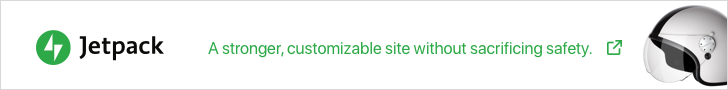





[…] easy in viewing or selecting, however, can become complicated in some cases, so here you need some helpful resources or an expert hand. For instance, if you like to show your products under several angles, you can […]
[…] new keywords effectively in your link building efforts. We also have an excellent post on how to Optimize Content: Complete Guide To On-Page SEO that will help you get your content optimized the right […]