5 Website Builder for Small Business Owners
We have selected five of the best website builder for small business because we understand that small business owners are busy. With so many options, finding an affordable and user-friendly platform offering built-in marketing tools to help grow your company is important. Here is our list of the top website builders for business and the reasons they cut.
1. Wix

Wix is at the top of our list of website builders for small businesses because it is user-friendly, suitable for any industry, and offers affordable features for small business owners. According to Google’s John Mueller, Wix has made significant progress in SEO, which is great news if you want your audience to find your new website.
Wix provides purpose-built templates for various industries and goals, including blogs, e-commerce stores, portfolios, digital resumes, events, photography, and restaurants. These templates make it easy to build a website for your small business, and you can also use Wix’s Artificial Design Intelligence (ADI) editor to speed up the process. With the WixADI editor, you answer some questions and let the AI do the work.
If you’re more confident in building websites and want more customization, you can design your website using the Wix Editor. It’s still beginner-friendly.
Wix’s Top Features for Small Businesses
Wix provides tools for improving search engine visibility, creating and managing social media ads, and maintaining communication with email subscribers.
SEO
Wix provides a range of SEO features already included in their platform, eliminating the need for additional integrations. Small business owners can easily set up an optimized website.
According to Wix, their goal is to provide users with the best default SEO settings while allowing customization. They aim to support users who may not be familiar with SEO, providing them with a strong technical foundation so they can focus on their business and creating valuable content.
Some of the Wix SEO features that are highly regarded include:
– SEO infrastructure: Wix designs their website templates with search engines in mind, making them easily navigable and indexable by bots.
– Automatic mobile optimization: Wix ensures all websites are optimized for mobile and desktop users.
– URL structure: A proper URL structure makes it easier for search engines to crawl and navigate your site.
– Image compression: Wix automatically compresses and converts images to WebP format, improving page load speed without sacrificing image quality.
– Google Search Console integration: You can verify your domain within the Wix dashboard to directly track your site’s performance within the platform.
– Customizable advanced SEO options: Customize your URL structure, meta tags, canonical tags, structured data markup, robots.txt file, and more.
– Bulk 301 redirects: If you’re migrating from an old site, you can easily manage bulk redirects with up to 500 links in a spreadsheet.
– Accessibility Wizard: Wix’s Accessibility Wizard helps you identify and resolve accessibility issues on your site.
You can use tools like Semrush’s Wix integration to enhance your SEO efforts further. This allows you to find low-competition keywords, automatically generate page titles and meta tags, and boost your search optimization directly from the Wix Dashboard.
In addition to SEO features, Wix also offers AI-managed social media ads. If you subscribe to Facebook Ads by Wix, you can create, launch, run, and track your Facebook and Instagram ads directly from your Wix dashboard. Wix’s AI algorithm manages your ads 24/7, tracking changes, monitoring data from your website, and making adjustments to ensure optimal results.
Furthermore, Wix provides email marketing tools to help drive more visitors to your site. The free version allows you to send up to 200 emails per month, and you can upgrade to a paid email marketing plan for additional capabilities. The intuitive email editor includes ready-made templates, making it easy to create visually appealing emails quickly.

Start with a template, then customize it to match your brand. You can also automate your campaigns and track their performance in real-time.
WixPricing and Plans
If you’re looking for a free website builder for your small business, Wix is one of the best options. They offer four pricing tiers, with the top plan providing advanced shipping, multiple currencies, and automated sales tax. However, their free plan does have basic functionality and includes Wix branding and ads on every page.
Pros and Cons of Using Wix
Pros
– User-friendly drag-and-drop editor for easy website creation
– Over 800 fully editable templates designed with industry best practices
– Advanced marketing tools for SEO, social ads, and email marketing
– Powerful e-commerce site builder with features for online reservations, ordering, appointment setting, and inventory management
– Integration with 500+ leading finance and marketing tools through Wix App Market
– Automatic image compression and schema markup for improved site speed
– Great value at every price point
Cons
Automatically generated mobile versions may require manual adjustments. It is not suitable for those without design or coding experience. Limited storage options, even in the highest-tier plans. No Google Analytics integration is available on the free plan.
2. Squarespace

Squarespace is the top choice for creatives and business owners who want to build attractive, image-heavy sites. High-quality, large images can slow down a website, and Google’s Core Web Vitals have shown that page speed is critical for website ranking. This is bad news for those who want to showcase their photography or products in high definition.
However, Squarespace has a solution. Its site builder automatically creates seven versions of each image uploaded and chooses the best version based on the user’s screen size. This helps Squarespace websites load quicker, allowing you to maintain image quality and rank higher in search engine result pages (SERPs). Additionally, creators can choose from various site templates designed by world-class designers. Here are some of the most popular designs:
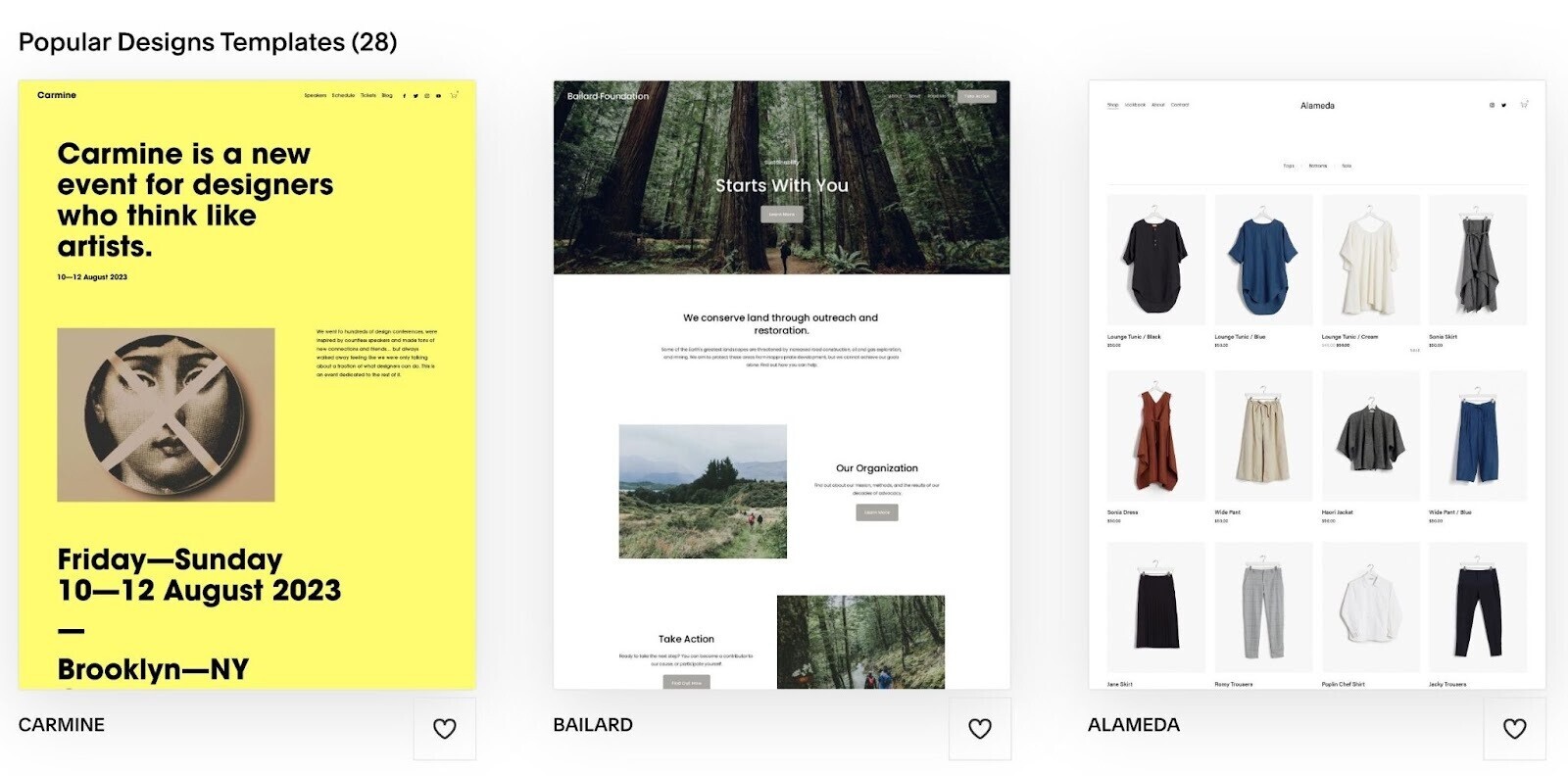
You have a range of customizable Squarespace website templates to choose from in various styles, such as dark, light, minimalist, and high-contrast. There is something to suit every brand. Squarespace is well-known for catering to image-loving bloggers and creatives, but it also offers a range of features for e-commerce business owners.
It lets you showcase product images and provides easy-to-use shop tools like customer emails, abandoned cart recovery, and low-inventory alerts. To access these features, shop owners need at least the basic commerce plan. Even the lowest-priced plans include unlimited storage, a highly sought-after feature for e-commerce stores and creative brands.
Squarespace’s Top Features for Small Businesses
Squarespace’s top features for small businesses help improve your search engine results, create mobile-friendly websites, and provide a seamless branding experience.
SEO
Squarespace, like Wix, offers built-in SEO features that are useful from the start. These include mobile-responsive websites, auto-generated sitemaps, clean URLs, SSL security, site translations, a local SEO map, the ability to hide a page from search results, and an SEO checklist. The SEO panel is conveniently located on the side of the page as you edit, providing a preview of your page’s meta title and meta description on a search results page.
Device view lets you preview your site on different-sized screens, such as mobile or desktop. You can even edit it in these views to see what it will look like with the changes.
Social Media Marketing
Squarespace does not have built-in ad management options like Wix, but it does offer social media integrations to help you sell products on Facebook, LinkedIn, Pinterest, and Tumblr. It can push new site content to these social media accounts in real-time and allows you to pull content from social media to your website.
Squarespace’s social blocks display content from sites such as Instagram, Foursquare, Soundcloud, and Flickr, providing an external source of social proof to grow your brand’s trust. Additionally, Squarespace has unique mobile apps, including Unfold.

It has a free plan for all users, but you’ll need a Squarespace account to take advantage of advanced features such as templates.
Email Marketing
Here is an example of what Squarespace’s template selection tool looks like.

You can set up automation to send emails when visitors make a purchase or subscribe to your newsletter.
You can update your site and send email campaigns using the same interface, with your site logo and blog posts automatically included in your emails.
Each campaign also has a browser-based copy with its URL that you can share, like any other link.
Every site has a free Email Marketing campaign trial as part of Squarespace. This allows you to build mailing lists, create drafts, and send up to three trial blast emails.
Squarespace Pricing and Plans
Squarespace offers a 14-day free trial for all its plans. Professional plans for small businesses start at $23 per month and vary depending on the desired features.
Email Campaigns and website plans are billed separately.
All plans include unlimited subscribers and marketing analytics. The price of the plans increases based on the number of campaigns, the need for automation, and the number of recipients.
Email Campaign plans start at $5 per month, which grants access to three email campaigns and 500 emails. The highest-priced plan is $48 monthly, providing unlimited campaigns and up to 250,000 emails.
Pros and Cons of Using Squarespace
Pros
Choose from a range of SEO features for each plan, focusing on branding and design. Access award-winning templates designed by professionals, with automatic mobile optimization for all templates. Enjoy unlimited storage for all plans and built-in branding and marketing features.
Cons
You have less design flexibility when customizing templates compared to other site builders. The editor is not as intuitive as other site builders. It would be best if you remembered to hit the “save” button because the editor has no auto-save option.
3. Shopify

Shopify is the best choice for starting an online shop or transitioning from a marketplace like eBay or Etsy. It provides all the necessary tools to integrate your online and offline sales. It is beginner-friendly for those new to website design or e-commerce. Shopify offers real-time inventory updates, ensuring you are aware of available products, whether you sell in-person or online. Additionally, it simplifies dropshipping by automatically sending orders to your supplier. The sales dashboard lets you easily view all your in-store and online sales.
You can offer customers multiple purchase methods, including local pickup, delivery, and shipping options. And with Shopify, you can easily create a stunning website for your small business without any coding skills necessary.
Shopify’s Top Features for Small Business
Shopify has an app store with over 1,800 marketing apps and plenty of handy features built in.
SEO
Learn about the important SEO features included in Shopify:
– Responsive themes ensure your site looks great on mobile devices
– Auto-generated sitemaps and robots.txt files help people find your site on search engines like Google
– Auto-generated canonical tags prevent duplicate content from appearing in search engine results pages (SERPs)
– Edit and optimize meta tags, meta descriptions, and alt text for images to improve search visibility
– A built-in blog allows you to add fresh content and attract more visitors to your site.
Social Media Marketing
Shopify integrates with your Facebook and Instagram accounts, syncing them with your product catalog. This enables you to create social ads and shoppable posts. Additionally, you can manage your social orders, sales, and returns directly within Shopify. You can also share product pages from your Shopify admin area to various social media platforms such as Facebook, Twitter, Reddit, LinkedIn, and Pinterest.
Furthermore, any blog posts you publish on Shopify will have a sharing button, making it easier for prospects to share your content and contribute to the growth of your brand. The Shopify App Store offers other social media features like importing Google Reviews and Testimonials, creating Snapchat ads, and embedding your Instagram feed.
Email Marketing
You can use Shopify’s email templates to create emails and then automate and track them within the platform. Shopify allows you to send or automate up to 10,000 monthly emails for free. Its customizable templates and drag-and-drop editor make it easy to create emails.
The pre-built templates in Shopify Magic can automatically extract information about your brand, products, prices, and more from your store and incorporate them into your emails. Even without coding experience, you can effectively create emails highlighting your products.
Additionally, Shopify Magic provides email automation templates that assist you in creating various campaigns, such as welcome sequences, winbacks, and upsell campaigns. With pre-selected conditions, triggers, and actions, setting up the desired workflow becomes quick and effortless.
Furthermore, Shopify Magic generates subject lines based on a few keywords, making it even easier to start and complete email campaigns.
Shopify pricing and Plans
Shopify offers three price tiers, ranging starting at $39 per month.
Pros and Cons of Using Shopify
Pros
Easy code-free setup for your website
Sell your products both in person and online
User-friendly sales and marketing dashboards for easy monitoring and reporting
Multiple SEO tools and marketing options to effectively promote your business
Cons
Limited customization options compared to other website builders. Only 12 free themes are available, with paid themes starting at $170. Transaction fees apply when using third-party payment providers.
4. WordPress

If you want to build a content-focused website, WordPress.com is a great choice. It’s optimized for SEO and makes it easier for you to rank in search engine results. You can also enhance its SEO functionality with plugins on paid plans.
WordPress.com uses WordPress.org, the most popular CMS. Setting up and customizing a WordPress.com site is typically quicker and easier compared to a WordPress.org site, which requires upfront investment and technical expertise.
WordPress.com is the best free website builder for small businesses with limited time. It offers over 11,000 mobile-responsive free themes, making website creation simple.

WordPress.com does not offer a traditional drag-and-drop interface like Wix and Squarespace. Instead, it utilizes a what you see is what you get (WYSIWYG) editor with some drag-and-drop functionality.
Here’s how it operates:
When you create a new page or post, you will begin in a Paragraph Block. You can type or click the ‘+’ icon to select a different block style.
Blocks like images, headings, lists, forms, and buttons can be used in WordPress. There are many block options available. However, the block-style editor in WordPress.com may be more challenging for beginners than other options. WYSIWYG editors may be less intuitive and easier to break than drag-and-drop editors.
Despite this, WordPress offers more creative control and versatility than other website builders like Wix. However, it does have a steeper learning curve. To help users get started, WordPress.com provides tutorials on setting up different website types and using its WYSIWYG editor. With WordPress.com’s Premium plans, users can access hundreds of templates and themes and thousands of third-party integrations and plugins, allowing for almost limitless design and feature options for their site.
WordPress.com’s Top Features for Small Business
WordPress.com has tools that make your site more mobile-friendly, boost page load speed, and push you up the SERPs.
SEO
WordPress.com’s Basic Plan includes built-in SEO features such as auto-generated sitemaps, CDNs for faster loading, SSL certificates for security, and clean URLs. However, upgrading to a Business or Commerce Plan to edit meta descriptions and page title structures would be best. You can use SEO plugins like the Semrush SEO Writing Assistant with these plans. This tool provides suggestions on readability, optimization, tone, and originality. It even reminds you to add target keywords to titles.
And its AI editor helps you nail your phrasing and tone of voice.
Marketing Integrations
Creating email and social media campaigns is easy with WordPress.com’s marketing integrations. With almost 1,000 email plugins and nearly 2,000 for social media marketing, you have various options to enhance your campaigns. The preview pane lets you see how your social posts appear before sharing them. This guarantees that everything you publish is consistent with your brand and provides a seamless experience for your audience.
WordPress.com Pricing and Plans
Start with WordPress.com for free, but we recommend upgrading to a paid plan to access more features and remove ads. WordPress.com offers two paid plans for small businesses: the Business Plan for $25 per month and the Commerce Plan for $45.
Pros and Cons of Using WordPress.com
Pros
– Thousands of templates to choose from, making setup simple
– Easy content creation and organization, especially if content strategy is important
– Ability to add third-party features and plugins with limitless design options on Business and Commerce plans
– Automatic data backups for added security
– Unlimited storage and bandwidth on Business and Commerce Plans
– Affordable pricing for small businesses, offering a wide range of features and flexibility
Cons
It is not as beginner-friendly as other builders, with limited theme customization options. Place ads on your site if you use the free plan.
5. Webflow

Webflow is a powerful website builder that does not require coding because it provides highly customizable features and a strong content management system (CMS). It allows you to design your webpage, and the tool handles the coding. This feature gives you full control over your website’s design without hiring a developer. For instance, you can easily drag and style HTML elements to create web pages with rich content.
Every design element follows “the box model,” where content is placed within squares or rectangles and stacked or placed side by side. Webflow provides fast page speed and professional design elements like parallax scrolling, multi-step animations, and micro-interactions. It also allows collaboration, with team members or clients easily accessing and editing projects. Webflow balances advanced customization (like WordPress.org) and user-friendly functionality (like Wix). If you’re new to web building, users highly recommend Webflow’s onboarding tutorial.
Webflow’s Top Features for Small Businesses
Webflow provides easy-to-use tools for SEO and a comprehensive knowledge base that guides you through every feature and process with clear instructions.
SEO
Webflow offers robust SEO features that can help improve your website’s visibility and rankings on search engines. These features include responsive design to enhance user experience, highlighted top-level pages for better indexing, meta title and description optimization, auto-generated sitemaps, creative 404 pages, alt text for images, disabled subdomain indexing for design experiments, 301 redirects for URL changes, and the ability to edit your robots.txt file.
With Webflow, you can optimize your site for search engines without needing extra plugins and external engineers, giving you control over your site’s speed and scalability.
Knowledge Base
Webflow University is an excellent resource for learning how to use Webflow. It offers courses, single lessons, videos, and a community forum to guide users through the product’s features.
This video and walkthrough setup is designed to accommodate different learning styles. If you’re stuck, the Support section provides links to related resources. Alternatively, you can visit the Webflow Forum to read about other users’ problems and solutions.
Webflow Pricing and Plans
Webflow offers multiple pricing tiers for both general and e-commerce sites. The options include a free and $39 monthly (billed yearly) plan. For larger sites, there is a custom Enterprise plan available. E-commerce plans range from $29 to $212 monthly (billed yearly).
Pros and Cons of Using Webflow
Pros
Customize your site without coding knowledge, perfect for teams or clients who need access to the same project. Choose from a wide range of templates to suit your needs. Benefit from an excellent knowledge base with courses, videos, articles, and a community forum. Enjoy almost 100% guaranteed system reliability, with the option of a refund if unsatisfied. Premium plans are ad-free.
Cons
It is not beginner-friendly and has a steep learning curve
Limited integrations, such as social media marketing
No built-in email marketing newsletter tool
Difficult to create a multilingual site
No mobile app or support for building mobile sites
No live chat or telephone support
In conclusion, these five leading website builders are the perfect tools to help small business owners establish a strong online presence. With their user-friendly interfaces, customizable templates, and affordable pricing options, there’s no reason for any small business owner to miss out on the benefits of having a professional website. So, take your business to the next level and watch it thrive in the digital world!

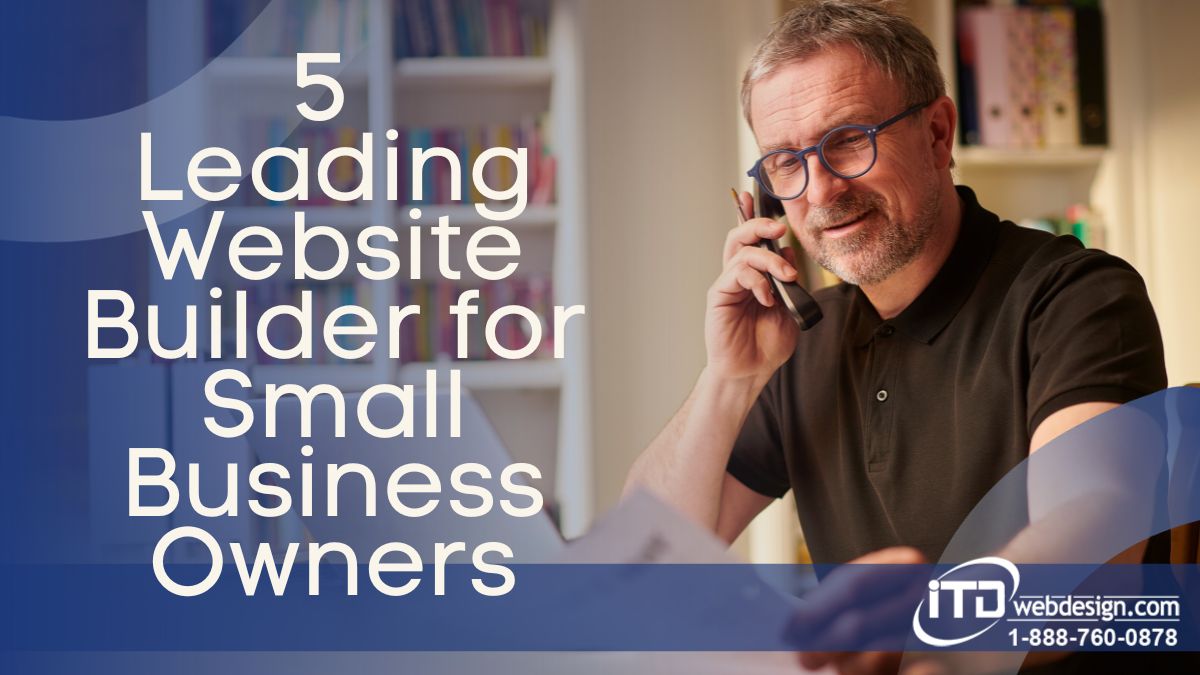





Leave A Comment