You can monetize your website in more than one way. Creating a space for ads and having affiliate links are two ways to generate an income stream through your blog. These can produce revenue, alright, but soon you’d realize these are just one-time payoffs.
What separates successful website owners from newbies is the former has realized the value of exclusivity- and one of the best ways to offer this is by membership subscriptions. This article lists the top WordPress membership plugins you can add to your WordPress website to increase your revenue.
Top WordPress Membership Plugins
Generating a steady blog revenue is just one of the advantages of membership plugins. These can also help you create a bigger email list or make your newsletter more automated.
aMember Pro

aMember Pro is different from other WordPress membership plugins in how it charges its subscribers. Instead of the monthly charges, you can make a one-time purchase. aMember Pro is a straightforward plugin, and it’s easy to use.
aMember Pro has payment integrations for Paypal, 2Checkout, and Strope. It is also compatible with shipping applications such as Shipping Cart, X-Cart, and Magento.
Features:
- Unlimited membership levels
- Integrated payment systems
- Full-featured member management
- Automated enrollment and expirations
- Coupon codes
- Fail-back payment processor
- Email management
- Flexible access control
Price: $149.36 for a lifetime license; include upgrades and support for six months
Best for: eCommerce
LearnDash

LearnDash goes beyond what the conventional WordPress membership plugins can do; LearnDash is an LMS or a learning management system. With this plugin, you are able to develop courses and sell them online, including quizzes and projects. It has an advanced course builder that makes creating courses and selling them easy.
You can easily manage all your activities on the ProPanel feature, integrating the data needed for communications and other real-time activities. You can monitor how the students fare in their courses. You can also easily assign homework schedules and deadlines. ProPanel includes metrics for the total number of students, the number of courses, the pending assignments, and essays.
Features:
- Distraction-free platform for learners
- Drop-and-drag builder
- Eight types question exam
- Drip-feed lessons
- Discussion forums
- Course award points
- Leaderboards
- Automated notifications
- Popular third-party integrations
- Gradebook
- Rest API
- Supports any kind of media
Price: starts at $159 per year with a 30-day money-back guarantee.
Best For: online courses
Magic Members
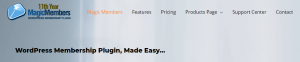
Magic Members is one of the decent WordPress membership plugins in the market. You can create unlimited membership tiers as opposed to having the usual three. That being said, you can also create unlimited pricing values for your members. Magic Members also have nifty security features too. It has a download manager that prevents unauthorized file downloading. The plugin can also prevent multiple access from a single account.
Magic Members has a pay-per-post feature where you can sell memberships based on individual posts. This is opposite to most WordPress membership plugins that provide all-exclusive access memberships.
Features:
- Payment gateway integrations
- Autoresponder integrations
- Download manager
- Membership levels
- Multiple billing options
- Ready-made widgets
- S3 Amazon support
- Coupon creation
- Login redirection
- Pay per post
Price: starts at $97 one-time payment with a 30-day money-back guarantee; you can download and try Magic Members for free for seven days
Best For: those starting up on membership plugins
MemberMouse

What sets MemberMouse apart from other WordPress membership plugins is that it has membership bundles. Membership tiers are pretty much common in such plugins. But when you have bundles, you can offer special content to your premium members, may it be a single page or a category, in a one-time deal.
MemberMouse also allows your subscribers to see what accessible content they have and what else to expect in the future. This plugin also allows users to experience exclusive content for a limited time. Another great feature of MemberMouse is split testing. This is to know how your content, new pricing, and the likes fare with the new subscribers.
Features:
- 1-click purchasing
- Content protection
- Basic reporting
- Coupon codes
- Shortcodes
- Payment integrations
- Affiliate tracking and integration
- Custom notifications
Price: starts at $24.08 per month, billed annually, with a free trial
Best for: those who want a lot of features without having to deal with coding
MemberPress

MembrePress does not only provide you with membership levels; this plugin can create membership groups that lead to a particular pre-defined upgrade. You can also manage what a member can download, that why many people prefer WordPress membership plugins like this one.
MemberPress has a Content Restriction feature that limits access to certain content, depending on the kind of paid subscription the member applied for. This allows you to create tiered subscriptions or those that have trial periods easily.
Features:
- Easy installation
- Access restrictions
- Coupon generation
- Password-protected community
- BBPress-integrated
- Dynamic pricing pages
- Compatible with Affiliate Royale
- Automatic membership subscription management
- Zapier-integrated
Price: starts at $149 per year with a 14-day money-back guarantee
Best for: automation
Paid Member Subscriptions

Paid Member Subscriptions is a freemium WordPress membership plugin. With it, your website can accept membership payments, restrict content access and develop subscription plans, among others.
Unlike other WordPress membership plugins, Paid Member Subscription gives you more options on what content to limit based on member subscription and what template to show restricted posts.
Through its member management feature, you can easily add, edit or remove memberships. It’s also integrated with WooCommerce, so you can also create a more exclusive website. It can include restrict-access and members-only pages, members-only product viewing, and special discounts only to members.
Features:
- Shortcodes
- Content restriction
- Payment tracking
- Unlimited hierarchical plans
- Customized email
- Navigation menu filtering bbPress
- Global content restriction
Price: starts at $69 per year
Best for: an all-in-one solution
Paid Memberships Pro

You can get to try this Paid Memberships Pro first before committing to buying it because it has a free version. This plugin has great support that can also help you get the ropes by. Paid Memberships Pro is feature-rich and has its WordPress theme, Memberlite, making it easy to integrate this plugin with the said theme.
If you still want your content to rank even if it’s restricted, this plugin is worth considering. Paid Memberships Pro allows you to display an excerpt of the restricted content for non-members. You can also customize ads to show to a particular membership tier while the others cannot see them.
Features:
- 100% GPL
- Content dripping
- Directory creation
- Allows single user login across multisite WordPress network
- Drip content
- Advanced payment options
- Customized message for access-protected content
- Offline communities
Price: free version comes with core features; starts $297 a year for the premium version, with a 30-day money guarantee
Best for: Associations with membership
Restrict Content Pro

With Restrict Content Pro, you can have all sets of subscription levels in any kind of element, be it content, post, or pages. With the premium version of Restrict Content Pro, you have full control over what you can restrict, even with your pricing model.
Developed by Pippin’s Plugins, Restrict Content Pro has a solid reputation if we’re talking about WordPress membership plugins. With this, you can create different fees, whether these are just single-payment for an all-access or payment for a set period. You can also make payments to the plan prorated so your subscribers can downgrade or upgrade their plans without denting their pockets.
Features:
- Membership levels
- New member welcome email
- Prorated upgrades and downgrades.
- Integrated with WooCommerce
- Integrated with popular payment portals
- Discount codes
- Welcome emails
- REST API
Price: begins at $99, with a 30-day money-back guarantee
Best for: membership restriction
s2Member

S2Member plugin has something that other WordPress membership plugins don’t- security features. Not only can you protect your written content and sellable products, but you can also safeguard your downloadable files such as audio and videos using this plugin.
Customizing this plugin is easy because it uses WordPress shortcodes. s2Member is integrated with PayPal and Stripe. Like with other WordPress plugins, s2Member can also restrict your entire website, some areas, or a single content, however you like, using its Access Capabilities.
Features:
- Payment gateway integrations
- Open registration option
- Brute force login registration
- Unique IP restrictions
- Security encryption key
- Custom login welcome page
- Mailing list integration.
- Event-driven API
- One-step registration /checkout
- Coupon code configurations
Price: you can download the core plugin for free; the premium version starts at $89 one-time
Best for: eCommerce
Ultimate Member

Ultimate Membership plugin highlights exclusive access to multi-tiered membership packages, and then Ultimate Membership Pro is worth considering. You can create paid and free plans with this plugin, all of which can be done simultaneously for a particular user.
With Ultimate Membership, you can easily set the accessibility of any content you want. You can also manage member activity using its One Dashboard. It’s also integrated with popular third-party integrations such as MailChimp, Stripe, and PayPal.
Features:
- Multiple registration forms
- Default user role
- Role assignment
- Password reset link
- Anti-spam measures
- Custom appearance
- Display name
- User role management
- Member directories
- Custom fields
- Form builder
- Email management
- Free trial period
- Drip content
- Content restriction
- Visual Composer integration
- Keyword restrictions
Price: core plugin comes free; premium starts at $249 per year
Best for: Websites that offer a lot of products and services.
WooCommerce Memberships

WooCommerce Memberships is built on WooCommerce. This is the plugin’s unique selling point- and you’re in for some nice treats with these two being already integrated. If you’re running a membership site, WooCommerce Memberships has a great customer management system. The Membership Notes manages the customer information, including your note or email to a customer about certain information.
You can do many things with WooCommerce Memberships. With the two combined, you can sell products as is, or as a bonus to a paid membership access, grant access to a product after purchasing a particular item, and so much more. You can also control how your members can access content on your site, be it a one-time deal or dripping content.
Features:
- Product viewing
- Content dripping with a free trial
- Free shipping settings
- Rewards program
- Plan purchasing discounts
- Member Area
- Import/Export members
- Membership notes
- Expiration and renewal reminder emails
Price: $199 billed annually with a 30-day money-back guarantee
Best for: eCommerce
WP-Members

The difference of WP-Members from the rest of this list is how it can restrict content. While others partially limit content, WP-Members restricts everything. But if you have considerable coding knowledge, this would probably be your sweet spot. This doesn’t mean you can’t reverse it; WP-Members is very much customizable.
Features:
- Limit post access
- Admin notifications of new subscribers
- Admin approval for new subscribers
- Shortcodes
- MailChimp Integration
Price: core features are offered for free, but support starts at $59 per year
Best for: News, Blogs, and Magazine Websites
Wishlist

Wishlist has all the trappings needed for a top membership plugin. Wishlist has a dedicated support team that replies to all your issues immediately. One of the notable Wishlist features is membership level triggers and actions. You can assign a trigger that will kick off an action. This would be highly effective when you don’t want to manually remove or add members to a plan.
Features:
- Maximum customization
- Unlimited membership levels
- Restricted access
- Modular membership level
- Trigger actions
- Total content control
- Sneak peek content display for non-members
- Content protection
- Drip content
- Multiple payment setups
Price: starts at $147, renewed yearly with a risk-free 30-day trial
Best for: Automation
Why Do You Need a Membership Plugin?
Did you ever ask yourself if you need a WordPress membership plugin? There’s a fine line between a user and a member. By knowing the difference between the two helps you identify if you do need such a plugin.
Users are those that can access your site without any restriction to any application. However, if you want to build your community and add value to it, you need to have members. When you have a membership website, you get to control the user experience on your site and create a form of camaraderie among your members by encouraging discussion about your offers.
Effective Ways of Using WordPress Subscription Plugins
Membership subscriptions offer additional value to those customers who want to be part of your tribe. At the same time, you are herding your users based on their preferences, something that’s strategic on your part. For example, you can only offer a deal to the user group that has subscribed to your basic plan. Here are some ways you can use WP subscription plugins
- Set different membership groups to receive different privileges.
- Provide access to newly published content within the subscription period.
- Create a subscription continuity program wherein sets within a package are released after several days.
- Offer an entire package straight up once they subscribe to your email list.
What to Consider When Choosing WordPress Membership Plugins
Ease of use
Of course, who doesn’t want a plugin that’s quick to be learned, right? A great membership plugin should have a good interface design and should be able to perform fast.
Membership tiers
A great membership plugin can offer different levels or tiers means you can offer different deals to different groupsets. It should provide free trials to the program, allow recurring users to apply, and set length memberships.
Consider questions like What happens when membership is about to expire? Are members allowed to have multiple memberships? How about trial periods?
Drip Content
WordPress membership plugins should give out content incrementally over time instead of one-time access. Some plugins have it as a standard, while others include it as a subscription feature.
Content Restriction
It’s all about the level of control you want over what you have, content-wise. The membership plugin should be flexible enough so you’d be able to restrict certain content, its category, or parts of the content to be shown to specific individuals. You should be able to set up sales for specific individuals too.
Do you have any plans of going beyond the content restrictions? Some plugins support the creation of network sites using WordPress multisite.
Modes of Payment
This kind of plugin should either have a built-in or a third-party integrated payment system. These payment systems should be varied and include the most popular ones, such as PayPal and Stripe. With such payment features, you can set up coupons and discounts for your members.
The type of membership you need
There are different kinds of membership, and it’s quite uncommon to have all kinds of membership on one website. It’s important to know which of these types you need for your business.
- Are you building an association, be it free or paid?
- Are you trying to connect a service or a product to a website like Amazon Prime?
- Are you trying to create drip-fed content with paid subscriptions similar to what most email marketers do?
- Are you trying to provide an all-access site after subscribers have paid an amount similar to Netflix?
- Are you offering courses similar to Coursera?
- Do you want to create a niche community with either free or paid memberships?
Integrations
Integrations are important when your membership community needs another plugin. If you want to add followers or members to an email list, you should find an email marketing plugin. If you are going to offer discounts, freebies with your online products, or create a forum, you need plugin integrations.
To End
Many websites need WordPress membership plugins to provide more value. But before you buy any of the WordPress membership plugins, know what features you need and how these plugins can help you and your members.
Do you think we missed out on something? Please tell us in the comments below.







Leave A Comment