Take Your Business Online Using Remote Tools To Manage Your Teams
How do you keep business continuity when your company is forced to work remotely? And you have to consider everything that is involved with managing remote employees. In response to many businesses being forced to use remote team management tools to allow employees to work from home due to the Coronavirus (COVID-19) epidemic. Using remote workforce management software can help you keep your business manageable and profitable.
We have put together a list of the top remote management tools available today that you can consider when looking for ways to manage employees, projects, tasks, meetings, and collaboration within your teams. Using these tools will allow team members to work remotely, stay productive, and still feel a social connection with other co-workers.
As people continue to practice social distancing due to the advent of COVID-19, more and more employees are opting to work from home, thus shifting how business is done. There is a sudden popularity upsurge for applications and software used for remote work. However, many business owners and organizations have yet to fully embrace online strategies that can improve employee productivity while working remotely. This article provides you with a primer on how to deal, encourage and motivate remote workers to boost their morale.
Here are 51 tools and tips for managing remote employees.
Top 5 Video Conferencing Tools For 2020
One of the biggest benefits you and your company can get from video conferencing tools is the maintenance of human connection and interaction despite the differences in distance and location. Preparations for the meetings become easier, and your staff becomes more punctual compared to having face-to-face physical meetings. Video conferencing also enhances efficiency. There is a lot that gets done during video conferencing calls compared to face-to-face meetings as things can get off-track in the latter.
Zoom
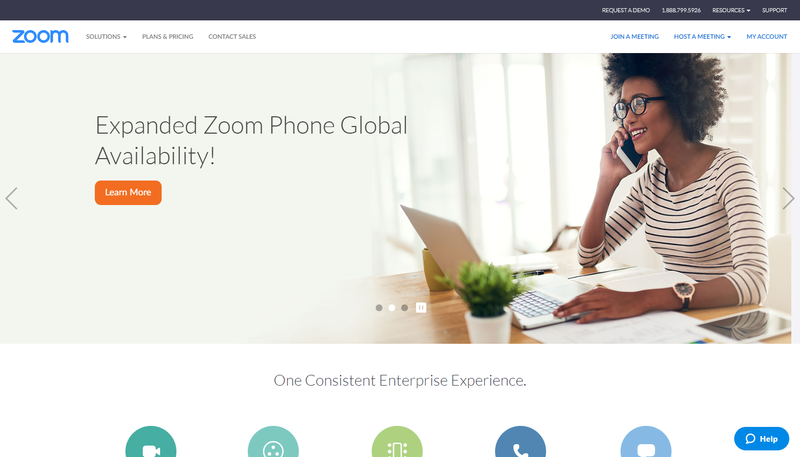
Zoom is the first software-defined video conferencing system that allows remote collaboration with employees and clients, among others. It only needs a link from the host to join the conference. There are four plans you can choose: Pro with one host, Business with 10 minimum hosts, Education with a minimum of 20 hosts and Zoom Rooms with a minimum of one room.
Features:
- Free sign-up
- Zoom Rooms
- HD video conferencing
- Screen sharing
- Dynamic voice detection
- Supports MP4 and M4A recording
- Built-in collaboration tools
- End-to-end encryption
- With virtual backgrounds and touch-up appearance modes.
- It can be integrated into Microsoft, Gmail, Chrome, Outlook, Firefox, and Safari. Google Calendar or iCal
- Can be added to Slack, Okta, Hipchat, among others
- Can be used with iOS and Android
Go To Meeting

With GoToMeeting, you can host up to 250 joiners in your video conference. GoToMeeting provides seamless HD viewing. If you are the host, you can view the screen of your participants. GoToMeeting can be viewed on a laptop, tablet and mobile phone. You can also easily assign a specific URL for your team for regular updates and meetings.
Features:
- 14-day free trial
- Intuitive dashboard
- Switch presenter mode
- Real-time edits for presentations
- Suitable for Mac, PC, Chromebook and Linux computers, and iOS & Android devices
- Has built-in support for Lifesize, Cisco and Polycom devices
- Cloud recording
- Drawing tools
- Instant messaging capabilities
- Audio, video and screen sharing in real-time
- Has Toll-free option aside from VoIP
- Smart meeting assistant that instantly records and transcribes meeting
Google Meet
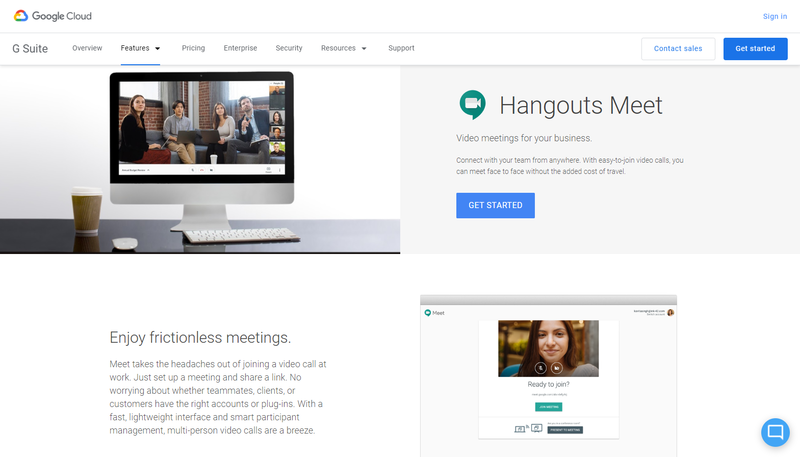
Google Meet is the Google Hangouts for business. You can join meetings using Google Calendar, Google Event or by email. With an on-the-go feature, Google Meet can be used with mobile phones, tablets, and computers. Each meeting using Google Meet, you are assigned a dedicated phone number to use so you won’t have to worry about choppy signals or out-of-reach Internet areas.
Features:
- Free 14-day trial
- Use of shared trials
- Automatic email invites
- Real-time collaboration
- Cloud storage
- Automatic file storage
- Data Security using 2-step verification
- G Suite Training and Guide
- G Suite Certification
- Easy IT administration
- Easy integration with Google Applications
Cisco Webex

Cisco Webex brings teams together with real-time and web-based teleconferencing features. With a very navigable platform, it becomes easy for participants to convene and share ideas. Cisco Webex has data served worldwide so it is not surprising that it delivers high-quality transmissions without lagging, giving you seamless video conference calls.
Features:
- Free trial
- Active Speaker Technology
- Easy set-up
- Web-based
- Navigable Design
- Mobile phone compatible
- Shareable recorded meetings in mp4 format
- Recording transcriptions
- Integrate with Learning Management Systems and other workflow apps
- Multiple Audio options: toll, toll-free, call-back, audio broadcast or integrated VoIP
- 90-Day Free Support Program
Join.me

Join.me is a video conferencing tool with a simple interface. You will receive an invitation via email that contains instructions on how to join a meeting. A centralized database is available so recordings of the meeting can be easily accessed by the participants.
Features:
- Free trial
- User-friendly interface
- Screen sharing capability
- Personalized URL
- Customizable background
- Toll-free Audio
- Navigable platform with one-click screen sharing
- Has pass presenter for audience engagement
- Integrated with Chrome, Outlook, Trello, Slack, among others
- Has developer API
Top 7 Remote Desktop Tools For 2020
Remote desktop tools allow you to access a particular computer using another computer via the intranet or the internet. These tools are important when you need to access files only available on that particular PC or make use of a more powerful computer using a slower one. IT admins would also find remote desktop tools useful when they need to fix PCs remotely. Remote desktop tools allow you to access or debug another computer without having to go to that computer’s location physically.
Splashtop

Splashtop is designed for Managed Service Providers (MSPs) and IT professionals, remote developers, and help desk support staff to remotely support their company’s and client’s computers and servers. It is one of the lowest latency remote desktop services so it will not slow down your computers, and that’s a big plus.
Features:
- Free 7 day trial
- Low-cost plans support 25 computers
- Connect from any device, anywhere
- Supports multiple monitors at the same time
- Low latency
- No remote desktop software installation needed.
- Unattended and attended access.
- Protected by the device authentication
- Easily migrate from other remote desktop solutions
- Mobile apps for accessing via phones and tablets
- Compatible with several operating systems
Chrome Remote Desktop

Chrome Remote Desktop is quick to install and use. All you need is the Chrome browser and your Google account to install and you are ready to connect to any computer that has a Chrome setup. This extension is also free of charge.
Features:
- Free
- Compatible with several operating systems
- Can support several monitors
- Can the remote computer even if the user is offline
- Can use temporary access codes in cases there are no Chrome Remote Desktop setups
- Important actions are hidden to allow wider screen for the host computer
- Runs in the background
- The host computer can reboot the remote computer to log in
TeamViewer

Teamviewer is suitable for file transfers as this provides you with a highly reliable and powerful system. What makes TeamViewer a great remote desktop tool is its capability to pass control to both the host and client computers.
Features:
- An alternative for VPNs
- Access to the host computer even when the owner is not online
- Android Host Eco Mode
- Can share large files with transfer speed up to 200MB per second
- Can wake computers on sleep mode
- Two-factor Authentication
- iOS support
- Remote Printing
LogMeIn Pro

LogMeIn Pro has advanced management options that make this software one of the best remote access software now. Your data is safe and secured through its multi-layer encryption which includes end-to-end 256-bit SSL encryption, among others.
Features:
- Cross-platform access
- Above standard security
- Easy file transfer through its drag-and-drop option
- Configurable to record remote access sessions
- Remote printing
- Screen sharing
- Complimentary LastPass license
Microsoft Remote Desktop

Microsoft Remote Desktop or MRD is Microsoft’s answer to remote desktop access. It allows you to connect your PC to another PC at any time and place, provided that both computers have the MRD application installed on them.
Features:
- Supports various network topologies and LAN network
- Secured communications using either 56- or 128-bit key encryption
- Remote access to multiple computers
- Screen sharing
- Virtual channels
- iOS support
- App switching mode
GoToMyPC

GoToMyPC was developed by Citrix and considered as one of the best remote access software for tech support and IT administration. It has more than ten years of fast and reliable service. GoToMyPC is a web-based remote access tool that you can buy as a software as a service.
Features
- Browser-based
- 128-bit encryption SSL encryption
- Drag-and-drop file transfer for the host computer
- Deceased bandwidth to reduce the processing power
- Performance and graphic choices across all connected computers
- Draw tool for the host computer
- Shared control over multiple computers
Top 6 Document Collaboration Tools For 2020
Document collaboration tools nowadays have a centralized data storage that allows any member of your team to have access to information quite easily, making searching for valuable data is more manageable and organized. On top of that, there is more control as to who gets to access files. File creation doesn’t have to be tedious as your team eliminates the need to create new ones when there are revisions done. With the advent of these online collab tools, your team can work in real-time even if they are miles and even timezones apart.
Google Docs

Google Docs is a web-based collaboration tool that is packed with a lot of features. This tool can be integrated with numerous s applications and add-ons. Google Docs is part of the office suite offered by Google for free
Features
- AutoSave
- Compatibility to numerous file formats
- Web-based
- Voice typing
- User-friendly interface
- Tracked revision history
- Offline mode
- Content-based search results
- Allows task assignments to collaborators
Microsoft 365

Microsoft 365 (formerly Office 365) comes with numerous tools that can help you become more productive. It may have changed its interface but how the application works are the same as Microsoft Office, so transitioning from one to the other is easy.
Features
- Real-time revisions and edits
- Skype integration
- Link inserts to emails instead of file attachments
- OneNote conversion to Outlook events with reminders and deadlines
- Power Map in Excel
- Easy PDF conversion
- Offline mode
- Advanced Threat Protection
- PIN access date protection
Dropbox Paper

Dropbox Paper is a free-to-download web app offered by Dropbox. This app can be used on browsers and mobile operating systems, particularly iOS and Android. Dropbox Paper allows you to collaborate in a more organized manner.
Features
- Intuitive and easy to use UI
- Multiple file compatibility
- Task assigning
- Synchronization with Google Calendar
- Chatroom
- Smart Sync feature
- Admin appointment
- Built-in task management tool
- Rich media support
SharePoint

SharePoint increases your team productivity by targeting file organization across all users. You can utilize its workflow templates which could ease you from the issues often observed when executing business processes.
Features
- Modern SharePoint libraries
- Conditional Formatting
- Modern Search
- Centralized communication
- OneDrive Synchronization
- Improved Hybrid app launcher
- Content Management
- SQL Server Reporting Services Integration
- Key Performance Indicator
Evernote

Evernote is a collaborative tool that organizes ideas in a note-taking manner. Each task is placed in a notebook. You can break down your tasks into subtasks which are labeled as notes on the notebook. Notebooks can be shared or placed in private mode.
Features
- Easy to use and navigable interface
- Tags
- Large-sized file attachments
- Offline access
- Evernote Reminders
- Presentation Mode
- Post Sharing to social media platforms
- Sync Status
- History feature
ZOHO Docs

ZOHO Docs is hosted in cloud software. Geared towards all sizes of business, this collaboration tool helps businesses organize their documents, spreadsheets, and presentations, among others. Zoho Docs is compatible with various operating systems.
Features
- Easy-to-navigate user interface
- Online fire storage
- Secure file sharing
- Password Protection
- Desktop synchronization
- File recovery
- Mobile app compatibility
- Chat
- Data encryption
Top 5 Cloud File Storage Solutions For 2020
Cloud file storage is a method of keeping data virtually through servers and access to the data stored is through shared file systems. With cloud file storage, accessibility isn’t a hassle as you can access files at any time of the day. Cloud file storages are also great database backups. This offers your company more security for those unknown incidents that might otherwise affect the flow of work and data in your company.
Google Drive

Google Drive is the cloud storage provided by Google. It has an initial 15GB data storage, which upgradable for a fee. Google Drive allows you to synchronize and back up your data. You can store large files in Google Drive and share these files using a link.
Features
- Recent View mode
- Quick Access mode
- Search filter
- One-tap backup
- Offline access
- Easy PDF conversion
- Shareable drive
- Upgradable cloud storage
- Document scanning
Microsoft One Drive

Microsoft One Drive stores data and files in cloud storage. To access these files, you need to sync your Android and iOS phones, tablets, PC and Mac computers. Microsoft One Drive has 5GB free storage which can be upgraded up to 6TB.
Features
- Real-time online collaboration
- File restoration
- Integrated with SharePoint Server
- Microsoft Office integration
- File type support
- File storage
- File sharing
- eDiscovery
Dropbox Business

Dropbox Business is a powerful collaboration and storage tool that allows you and your team to be more organized, in sync with each other while staying more focused on the task at hand. Dropbox offers 15GB of cloud space that is shared by 3 users. This, however, can be upgraded to a bigger space and more participants.
Features
- Centralized content
- Easy access and collaboration
- Integrated with other remote management tools
- 256-bit AES and SSL encryption
- Team monitoring
- File recovery
- Third-party app integration
- Dropbox Paper
Amazon S3

Amazon S3 is the web storage service offered by Amazon. This web storage tool has the same storage structure as its mother company. Like many web storage tools, Amazon S3 can store files, applications, data archives, among others.
Features
- Pay-as-you-go payment for storage
- File seeding
- S3 Events Notification
- Web-based
- REST (Representational State Transfer) API
- Data sharing by providing temporary URLs
- Allows website hosting
- Integrated to be used with other Amazon products
Box

Box caters to small businesses and larger enterprises alike. This cloud storage service can be scaled as you number of your employees grow. Box has integration with several collaboration tools so access to files, spreadsheets, and the likes becomes easier.
Features
- Box Shield for data breach prevention
- Easy file sharing
- Secured file sharing
- Real-time collaboration
- Offline syncing
- Task assignment
- PDF conversion
- HIPAA compliant
- 256-bit AES encryption
Top 5 Team Chat Communication Solutions For 2020
Great communication is one of the most important facets of a highly effective team. Team chat communication tools allow your team to communicate and share ideas even when they are miles apart. This also allows them to streamline their tasks and workflow. You and your team can easily set up meetings, share output and feedback almost instantly. These team chat communication solutions allow your employees to be more engaging, thus, improving productivity, even when working remotely.
Slack

Keeping you and your team on the same page is one of the goals of Slack. This app is your go-to communication tool that eases your team out of email communication through transitioning to real-time messages through phone calls and chats.
Features
- Message Pinning
- Document tracking
- Search filters
- Shared communication channels
- Sidebar menu showing the ascending order of chats based on the frequency of use
- Quick Switcher
- Automated calendar reminder
- Integration with Google Calendar, Wunderlist, and Todoist
- Note-taking
Microsoft Teams

Microsoft Teams allows you to declutter your email inbox by transferring the communication channels from email to real-time conversation. No longer would you have to sort your emails to find attachments; these can be added to your Microsoft Teams chat channel.
Features
- Full integration with Office 365
- Individual Channels
- Direct access to files
- Shared workspace for Microsoft application
- Scheduling capabilities
- Bots Gallery
- Available in Android and iOS platforms
- Compliant to HIPPA
- Cloud recording and transcriptions
Skype

Skype can be used in browsers and as a desktop and mobile applications. Voice calls are free when done Skype-to-Skype regardless of location. You have to purchase Skype credit, though, if you need to call landline or mobile phone numbers.
Features
- Synchronization across devices
- Centralized file storage
- Skype Web
- SMS Messaging
- Background Blur
- Skype Translator
- Caller ID
- Voicemail
- Skype Connect using SIP or VoIP system
Google Hangouts Chat

Google Hangouts Chat is a team messaging application that you can use for one-on-one chats or as a dedicated communication space for your team. One thing that’s great about Google Hangouts Chat is it’s integrated into every G Suite account as long as you have paid for it.
Features
- Direct messaging
- File sharing
- Multiple conversations
- Search Filter
- Notifications
- Chat history management
- Gmail Integration
- Guest access
- Out of Office notifications
RingCentral Glip

RingCentral Glip is a team messaging app that’s integrated with Glip collab features so this takes your task tracking, communication, and monitoring under a central place. This app is suitable for teams that need constant collaboration but with individual tasks too.
Features
- Unlimited calling within US and Canada
- Links and file sharing
- Guest access
- HD video quality
- Can hold up to 500 participants
- Use of a dedicated phone number to join audio meetings
- Screen sharing
- Integrated with popular CRM applications and file sharing web services
- Team calendar
Top 7 Project Management Tools For 2020
To make your team or company more organized when working remotely, you need project management tools. These can effectively streamline each task of your team as well as make sure that you stick to your deadlines. You can assign and delegate tasks, collaborate, and store data in one place, among others. Project management tools make your workflow seamless even though everyone is working at separate locations and their own times.
Teamwork

Teamwork allows you to setup one-time-deal tasks and recurring tasks to your team. You get reminded of the tasks that needed to be done for a particular timeframe. You can also invite clients to view the tasks pane so they can view the status.
Features
- Project Templates
- Teamwork Timer app
- Portfolio
- Task assigning
- Milestones
- Gantt Chart
- Task permissions
- Messaging
- Centralized File Storage
Basecamp

Basecamp has all the tools you and your team needs for a successful collaboration and campaign. This program is cloud-based and everything is integrated in one platform to allow you and your team to have a better grasp of the business and form a more efficient team.
Features
- To-do list creation
- Task notification
- Message boards
- Integration with Google Calendar, iCal, and Outlook
- Synchronization with Google Docs
- Drag-and-drop upload
- Group chat in real-time
- Check-Ins
- Access for Clients
Monday

Monday is an app for communication and collaboration. It streamlines tasks and team member contributions to efficiently tackle day-to-day roadblocks of your company. It allows you to view where everybody is at and what they are doing during a particular time,
Features
- Multiple user collaboration
- Tag teams for collaboration ease
- Full documentation at your fingertips
- Relevance-based updates
- Integrations with Dropbox and Google Drive
- Live commenting
- Personal and public boards
- Visual representation of tasks
- Updates through email notifications
Wrike

Wrike is an online project management software that aims to improve the efficiency teams whether they are working remotely or in the office. This software allows you to track the progress of each task in real-time. Wrike has a mobile app that allows you to access the platform anytime, anywhere.
Features
- Task prioritization
- Easy management of tasks as these are broken down into smaller and more manageable sub-tasks
- Excellent analytics
- Activity Stream for team engagements
- Non-duplication of folders
- Tags for organization and team identification
- 3-Pane Project View
- Integration with Google Drive, Jira, Dropbox
- Audit reporting
Trello

Trello is a visually appealing project management tool that is patterned after KanBan boards. Projects are created using boards where each task can be delegated to one or more team members. The cards have a tracking list where prioritized tasks are indicated.
Features
- Easy upload
- Interactive user interface
- Mobile friendly
- Developer API
- Drag-and-drop cards
- In-lin editing
- Detailed view of tasks from start to finish
- Email notifications
- Personal and per-project boards
Asana

Asana makes your team focus on their daily tasks, goals, and projections by providing a structured work pattern through the setting of priorities and immediate tasks. You can follow the entire stages of the project so you know where everybody stands.
Features
- Use of Timeline to keep track of deadlines
- Multiple integrations
- Results and progress sharing
- Automatic email updates
- Multiple workspaces
- Kanban support
- Gantt charts
- Task commenting
- Focus Mode
ZOHO Projects

One of the aims of Zoho Projects is to make collaboration easy-breezy. This online project management app breaks down projects to bite-size bits so it’s easier to manage. You also have centralized access to the projects, allowing you to keep track regardless of the number of projects.
Features
- Detailed project planning
- Gantt charts
- Better coordination through Feeds feature
- Timesheets
- Zoho Reports
- Wiki page creation
- Interactive message boards.
- Built-in calendar
- Centralized document management
Top 7 Employee Time Tracking and Monitoring For 2020
Working remotely has a different set of employee issues that the time trackers and monitoring tools can effectively control. Ensuring that your team works when they should boost productivity. Deadlines are met when you have time trackers. Employee performance increases as your team focuses only on the tasks for the company, and not in other activities that may cause them to slack at work.
Screenshot Monitor

Screenshot Monitor is a standalone time-tracking program that is more suitable for small businesses and teams. This desktop application is lightweight and easy to install. Screenshots of your team’s progress are delivered to your dashboard, which you can view on your computer or smartphone.
Features
- Pay-per-project feature
- Previous task viewing
- Screenshots
- Insight reporting
Harvest

Harvest is a web-based time tracker that can provide real-time access to projects being tracked. It provides you with a realistic approach to how much your projects really are. Harvest is compatible with several operating systems and devices such as PC, iPhone, Mac, and Android.
Features
- Intuitive user interface
- Time and expenses tracking
- Professional invoicing
- Future time forecasts
Hubstaff

Hubstaff is designed for remote employees. This software delivers accurate invoices so you’d know the exact amount of work was put into the project. Hubstaff has a mobile app so you can still keep track of your team’s work time even if you are far from your desktop.
Features
- Levels of activity
- Hourly tacking
- Screenshots
- Automatic Payroll
Workpuls

Workpuls has a simple yet intuitive platform that works in the background so it does not distract your team while working. This time tracking software can be customized as to what should be measured and when should the monitoring happen.
Features
- Automatic Time Capture
- Overtime Calculator
- Screenshot monitoring
- Payroll Calculator
DeskTime

Desktime is a powerful time tracking tool that allows you to monitor team activities. This tracking management software can be installed on laptops, tablets, and smartphones. It takes notes of the websites the team opens during work hours.
Features
- Automatic time tracking
- Cost calculation
- Screenshots
- Absence Calendar
Monitask

Monitask aims to motivate team members to be more productive during work hours. This software can track and identify underperforming members so it’s easier for managers to help them or train in their fields. Monitask has automatic time tracking features suitable for remote teams.
Features
- Employee time-ins and time-outs
- Keyboard and Mouse tracking
- Screenshots
- Project and task management
SCREENish

SCREENish tracks the efficiency of your team through screenshots and web tracking. This program is a cloud- based and offers an online dashboard for the employee and employer. SCREENish can provide you with weekly performance reposts and offline tracking.
Features
- Screenshots
- Payroll calculators
- Web tracking
- Timesheet management
Top 6 Hybrid Conference Call Services For 2020
Conference call services allow you to hold conferences and video meetings up to a certain number of people, especially when dealing with your team or clients in different time zones. Considered one of the best investments any small business can have, conference call services lets you communicate with you regardless of location.
FreeConferenceCall.com

FreeConferenceCall.com is a SaaS-based web conferencing tool that offers up to a thousand participants. With its easy-to-setup platform, your webinar would be up and running in a matter of minutes. Playback is also easy as you would only provide a reference number after dialing and then you can listen to the webinar.
Features
<ul”>
- HD audio conferences up to 1,000 participants
- Call recording and playback
- Screen sharing
- Meeting Wall integrated
- Chat
- Radio feature
FreeConference.com

FreeConference is a conference call service that provides a wide array of free features that many small to medium enterprises rely on. With video chat and screen sharing capacity, users find this call service easy to
use. A dedicated URL is the only thing needed to join a conference.
Features
- Free video conferencing
- Free screen sharing
- Free online meeting
- Meeting summaries
- PIN-less entry
- SMS notifications
UberConference

UberConference is a cloud-based conferencing tool that can be an alternative for VoIP. Known for its high-quality audio feature, UberConference provides you unlimited calling, both domestically and internationally. With this tool, you can share files and documents with Google Drive, DropBox, and Evernote.
Features
- Screen sharing
- Task automation
- HD quality audio and video
- In-waiting music
- UberConference by Dialpad
- iPhone and Android compatible
RingCentral

RingCentral can easily transfer your phone system to cloud PBX, This allows your system to be integrated with other online business apps such as Dropbox, Salesforce, and ZenDesk. RingCentral is a powerful tool that can improve your internal and external communications.
Features
- Cloud PBX
- Call recording
- Call forwarding
- Integrated with Google and Salesforce
- Voicemail
- Unlimited SMS
BlueJeans

BlueJeans is suitable for any company that has satellite offices across the country. This teleconferencing tool provides the connection you need to bring together teams who are far-reached and don’t closely work. BlueJeans also provides training programs and technical assistance to managers and personnel.
Features
- Can support up to 100 video participants for webinars and 5,000 participants for the Events service
- Compatible with Windows, Linux and Mac systems
- Dolby audio that is upgradable to Dolby conference phone
- 2-level authentication codes for privacy and security
- Browser support
- AES encryption
eVoice Conference Calling

eVoice Conference Calling provides solutions for small businesses that need VoIP services and conferencing call tools. There are several call handling options available for eVoice Conference Calling subscribers. These include voicemail options, local or toll-free numbers, and call holding.
Features
- Voicemail transcription
- Live receptionist
- Call recording
- Call forwarding
- Call Scheduler
- Dedicated landline phone
Top 5 Virtual Event Platforms For 2020
Virtual event platforms allow you to set up activities such as press conferences, training sessions or any team building activity that can nurture team spirit, cooperation, and camaraderie. These platforms can also create an online sales meeting with your team and clients. These are great collaboration tools if you want to take your presentations and market your products to a higher degree.
Remo.co

Remo.co is a virtual workspace that allows you to create collaborations, including virtual events that could foster stronger company values and culture. The company aims to provide more connections among your team members despite working remotely.
Features
- HD video and audio
- Easy setup
- No installation required
- Group screen sharing
- Built-in virtual card
GoToWebinar

GoToWebinar is suitable for small businesses and sole proprietors who want to provide conferences to their clients, staff, and colleagues. This tool is also suitable for businessmen who want to widen their reach by creating conferences for their respective audiences.
Features
- Email automation
- Poll creation
- Mobile support
- Video Sharing
- Playback
ezTalks Webinar

ezTalks Webinar offers reliable webinars in software and cloud. Many clients find this tool as an excellent addition to their collaborative tools. With an interactive user interface, ezTalks Webinar is easy to use and integrate with other remote tools.
Feature
- HD audio and video
- Screen sharing
- Whiteboard
- Webinars can run in any device
- Online chat
ClickMeeting

ClickMeeting is the web-based webinar solutions provider if you wish to monetize your webinars as this virtual tool is integrated with Paypal. The ClickMeeting interface is customizable so you can provide a more personal experience for your audience.
Features
- Can stream on Youtube or Facebook
- Whiteboard
- Webinar recording
- Performance rating
- Presentation mode
Adobe Connect

Adobe Connect has meeting rooms called pods. You can personalize your meeting rooms so your audience can know about your branding. You can add quizzes and games and polls to your webinar for a more engaging connection with your viewers.
Features
- Customizable meeting rooms
- HTML-based recording
- Adobe Connect Mobile
- Feedback ratings
- Screen sharing
Frequently Asked Questions About Managing Remote Employees.
How to manage remote employees?
A two-year Stanford study concluded that there is an increase in productivity that results in a full day’s work when employees are allowed to work remotely. According to this study, employees who telecommute take shorter breaks, fewer sick leaves and lesser time off. On the other hand, there are many unique challenges of managing remote employees. With that being said, how do you manage remote employees successfully?
Not all employees are created equal. Some prefer working longer hours while others prefer having 24/7 access so they can pace themselves. Learning how a particular remote worker does his job and understanding his work process can help that worker to adapt to the company culture. To have a better level of engagement, you need to identify his strengths and weaknesses to coach him. That way, your worker feels being taken cared for even when just working offsite.
Constant communication during the onboarding process would greatly help you and your team as they gear on to working remotely. Being the manager, you must explicitly tell your remote workers what is expected of them. Such is not so apparent in an in-office setting since your workers can identify your expectations through context. The bottom line here is you need to be crystal clear on what they have to accomplish in their day-to-day tasks.
Know their talents too. While there are many tools, applications, and software to assist you in checking in on your remote workers, you must also need to believe in their talent, albeit, challenging because of distance. However, that is still doable. Aligning tasks with what your workers’ strong points does not only hone those talents but also increases their productivity. Asking feedback from your remote workers also empowers them, leading to belongingness that nurtures company culture.
How can I be an effective remote manager?
Leading a remote team can have its challenges. This leads us right to the question, “How can I be a good remote manager?” Here are some tips on how to be a successful remote manager.
- Create a connection
Effective teams often have rapport. What better way to create this value but by creating a connection. Give your team a chance to understand each other’s perks and quirks. Ultimately, through rapport, you’d lead a strong, connected team.
- Create communication lines
Take advantage of the numerous remote business management tools for communication. Communication is a vital activity particularly when you do business remotely. Chats, emails, video calls and the likes encourage the exchange of ideas. When your team can talk freely to you, it’s easier to pinpoint whatever obstacles they may have in their tasks, and you can also easily provide feedback whenever someone needs coaching.
- Be organized
There must be some level of organization when handling remote teams. You have to be consistent yet flexible to allow changes. Create a concrete plan but this must adaptive to your team. This way, it would enhance your objectives and goals while showing you can adjust to the shifts of your remote team.
- Provide feedback
Feedback is important as this would give your remote workers ideas of areas on what should be improved. It’s also a must for effective remote managers to provide praise for great performances since such actions boost morale among the team.
- Have a shared culture
Managers of remote teams should be able to nourish shared values and practices which are in-line with the company mission and visions despite working remotely. In connection to this, managers should reiterate what are the goals and expectations of the company from its remote workers. Because each team is unique, it should be one of the goals of the manager to figure out how to have a shared culture even though the team members don’t share an office or room together.
- Be trustful
Remote managers become effective when there is a two-way trust going on. The team trusts their managers, knowing that the former is looking after their best interests. On the other hand, the manager trusts his team in such a way that the team becomes engaged, empowered and motivated to work.
- Appreciate
Working remotely can be lonely and ultimately results in low motivation. But if the team manager actively recognizes milestones, achievements and the like, remote workers become energized, involved and feel valued.
- Never micromanage
Micromanagement can be seen as interference by many remote workers. The latter don’t like being bothered about updates every now and then during the work hour. The best way to get updates from your remote workers is to communicate in the morning to talk about the tasks at hand and once before the shift ends to know the progress of the tasks. Make sure that you are doing this in a casual and brief manner.
What are the pros and cons of remote employees?
Like any other case, working remotely has its unique sets of challenges and advantages. Here are the top pros and cons of remote employees.
PROS:
- Increased productivity
Remote employees are more time-flexible compared to their in-office counterparts. Unless there is a specific time mandated to them, they can choose what time works best for them. There are employees who prefer working at night while there are those who prefer to do their tasks first thing in the morning. By allowing remote workers to freely work at their own time increases their productivity, thereby, accomplishing more.
- Cost-effective
Think of this: when workers are office-based, employers have to pay for the building or office space. Equipment is a source of cost too. But all these can be eliminated when your staff works remotely. Not only are you lessening the use of office paper, you practically put the cost of having an office space to zero. Also, your employees would no longer have to travel, which can incur expenses on their part.
- Better work-life balance
Employees who work remotely can schedule their own time so they basically have more time on their hands to pursue other endeavors such as getting fit or spending more time with their families. Instead of a rigid work schedule for example, from 9 AM to 5 PM, remote employees don’t have to rush to work in the morning. Instead, they can use the time for their personal needs. What this means for you, the employer is, the remote workers become more motivated because they are happier.
CONS:
- Cybersecurity issues
Since most work is done online, there is a risk of a data breach. Sensitive information can be hacked when your remote employees use public networks. The unstable and unsecured network can compromise sensitive data. Systems can also be hacked so such threats are part of the risk.
- Lack of motivation
Remote employees can feel a lack of motivation because they often work alone. They have limited socialization at most times, which can lead to loneliness. Compared to being at the office, they can see other people working, thus, can lead them to work some more or people can see them slacking off so they try to enhance their work productivity. On the contrary, nobody would notice them or remind them to focus on work if they are working at home.
- Presence of distractions
Remote workers can be easily distracted, say, by their kids, the fridge or their pets. They can become engrossed in other tasks that they may spend more time on them.
What are the challenges of managing remote employees?
Managing remote employees can be challenging as you, being the manager, are up against unique roadblocks that may not always pop-up in a conventional office setting. Here are the top challenges that you might encounter when managing remote employees.
- Performance tracking of remote workers
Performance tracking ensures that your remote employees are working up to your company’s standards and efficiently. You want to make sure that your employees working outside the office are utilizing their time effectively and appropriately. This is where time trackers and other performance-based employee productivity software comes in. For remote workers, you can’t control how much work is done but you should be very explicit on what is expected of them.
- Lack of trust
Daily communication and face-to-face interactions often produce feelings of trust and bond. But you can’t have such kind of synergy when your employees work remotely. Also, you are the micromanager type, you might find it disconcerting to allow your workers to work at their own pace and own work style. To solve this, provide constant feedback for any issue or challenges that you might have early on. If you can, do it in a video conference so you can see their faces. While a face-to-face conversation would be the best way to create rapport, seeing their faces and how their body communicates is your second best.
- Clarity of communication
A Gallup survey indicates that employees who remotely work 100% are the least engaging although they are very efficient in managing their tasks and time. Among remote workers, most mistakes come from miscommunication. To ensure that you get the message across, make use of tech-based communication tools so reaching out to your remote workers becomes easier. Make sure that your channels of communication are open 24/7 so you can ask anytime and your remote workers can inquire about something without having to wait for a long time. As mentioned earlier you need to be clear on your expectations and remote workers’ goals during the on-boarding process. Explain their roles, job description, and your regulations.
Are remote employees more productive?
Remote employees tend to be more productive compare to office employees, with only “27 minutes of unproductive time”, according to an Airtasker survey, as opposed to the 37 minutes by office workers. There is also little difference in the number of employees who find it difficult to focus at work, with 8% for the remote workers and 6% for the in-office ones. On average, the remote workers work an extra 1.4 days more in a month compared to those who work in the office setting. According to the same study, the average total minutes used for breaks for remote employees is 22 minutes while the in-office spend 4 minutes less. This result is not surprising since longer breaks mean better productivity.
How to motivate remote employees?
- Constant communication
When everything is all clear, with details being explained thoroughly, tasks run from zero to complete without any glitch. However, if there is a lack of communication, remote workers tend to become unmotivated. But communication here does not just mean feedback from the managers. You should also include encouragement, praise, and recognition.
- Be intentional
Working remotely can be very lonely. To help their online workers, managers must be intentional on when and how to communicate with them. It doesn’t have to be rigidly followed that managers have constant updates, especially before the employee’s workday begins. The bottom line here is that managers should allocate time to connect with remote employees updates or any hiccups the employee might have encountered. This can be done through chats, emails, messaging or video conferencing. By knowing the needs of your remote employees, you build trust and accountability whilst giving them independence.
- Offer opportunities to grow
You must realize that it’s important for employees to have room for growth in the company as it’s normal for employees to seek career advancement. Otherwise, they might seek it elsewhere. Create a monthly performance review that outlines what areas they think they should improve, what areas they think they have done better this month, and the mistakes they think they did last month. By understanding work in their perspective allows you to analyze what makes them inspired and even those hidden skills they may have. In a way, you can adjust and assign them projects that are more suitable to their skill sets.
In Conclusion
There is a growing trend of employees who prefer to work at home. It is actually becoming a norm, all things considered. There are many kinds of business management tools you can use, free or otherwise, to help you manage your remote employees more efficiently. What do you think? Did we miss out on something? Tell us in the comments below!
If you’re looking for help with your business and you need to integrate tools that allow your business to work remotely while still generating revenue for your company, give us a call or contact us at ITDwebdesign.com today and we’d be happy to assist you. 1-888-760-0878







Leave A Comment