Here at ITDWebdesign.com, we use a wide variety of WordPress plugins in the WordPress websites that we build for our clients. In this post, we’ll look at some of the most popular WordPress plugins you can use to launch a highly-functional WordPress website.
WordPress is used by most of the Bloggers, SEO Specialists, Affiliate Marketers, Website Developers, Content Creators, Media Publishers, Web Design Agencies, Web Designers, in the world as a platform of choice due to the market size and flexibility that WordPress has to offer. While some other content management systems exist, WordPress maintains a dominant CMS market share, powering 35% of the world’s websites. WordPress may not be the best option at all times, but it is the best available option in any place most of the time that provides a great user experience.
More than 60 million websites on the internet are powered by WordPress. WordPress is an open-source CMS that provides and achieves a highly beneficial package of popular WordPress Plugins in creating and managing a responsive web design. For a website to effectively run online with optimum performance, security, and search engine optimized content, these WordPress plugins play a vital role. These are the top used and most popular WordPress plugins with over 1+ million recent-active installations on live WordPress websites.
What are WordPress Plugins and How Do They Work?
Originally, adding content components to a website to customize its digital content or web design integration may have been quite static for a long time until the introduction of the CMS such as WordPress, and here has come WordPress plugins. In business computing, content customization is possible through the use of computer programs, say a software system that supports the addition of another software module or component. When this existing computer program adds a specific feature by putting another software component to its system, that component is a plugin or only a software component.
A WordPress plugin, in this case, brings another function to customize the additional functionalities needed for that existing website. On a website, for instance, a plugin works as an add-on to a digital content display or even a 3rd party integration functionality. The term plugin is a piece of software that allows a web-browser with an added feature to display digital content that the existing website design is unable to show for the desired online content interface.
How WordPress Plugins Help Optimize Your Website?
WordPress Plugins do not just ease your CMS maintenance and digital content development, it boosts your website dynamics. WordPress CMS brings you a vast repository of plugins that help transform your digital content into an interactive online platform. WordPress Plugins, when carefully chosen for your website needs, certainly helps increase your website functionality and can even boost website SEO in a significant way.
How to Choose the Best WordPress Plugins?
There are about 55,000+ different plugins in circulation, and more than 1,000 of which have a “widely-used-state,” “active-installations,” “recent-upgrades,” and the “most-popular-WordPress-plugins” available for your selection. So, it is easy to get confused and you may ask yourself how to get those plugins, say for your website SEO strategies?
The WordPress plugin repository has a lot of those plugins, as mentioned earlier, and you need to bear in mind that almost all of these plugins may have the same features and functionality that you desire to use. However, some of these WordPress plugins may offer you low quality but costly features. Here at ITDWebdesign.com, we only recommend those plugins that best serve your purpose with the least investment you may spend on installing these plugins on your website. In such a case, you will find below a list of WordPress plugins that contain only the top most popular WordPress plugins, but we have ensured to shorten the list into the Most Popular WordPress plugins in use worldwide.
Yoast SEO

The Yoast SEO Plugin, developed by Team Yoast, is the #1 WordPress SEO Plugin that has helped millions of websites around the world since 2008 to rank higher in search engine result pages. Yoast SEO helps you in your search engine optimization, to get and stay on top of search engine ranking. No matter the nature or size of business you may have, from a cafe, a bakery to the most sought after sites worldwide, it can continuously help you with your WordPress SEO efforts – from keeping a continuous improvement of your digital contents, analyzing and writing your killer SEO content to keep your website functionality in perfect shape.
It has a dedicated support team that is there to help you, whether you are a business owner, website developer, content creator, or SEO Agency. And Oh, its premium plugin has several extra features for those premium Yoast SEO users that are worth their investment. With over 5+ million active installations and available in 42 languages. It has a Yoast Academy that intends to provide SEO learnings on how to optimize websites, improve WordPress SEO, and boost their online content to the optimum level.
Akismet Anti-Spam

Akismet is developed by Automattic, checks every comment, contact form submissions, and filters-out potential spam from their global database – telling you whether your blog or comment is a ham or spam. Then its discard feature allows your website to outrightly block the spam to save you disk space and speed up your website. Thus, it prevents your site from publishing malicious content. It also provides a status history for an honest review of each comment, whether it is spammed or unspammed. You can also see the number of approved comments for each User, and the URLs in the comment body to show hidden or misleading links. When getting started with Akismet, you will be asked to get an Akismet.com API key to use it. You can quickly generate the API key by entering your email address to retrieve it and to get activated thereafter. Note that API keys are free for personal blogs, while paid subscriptions are available for businesses and commercial websites for premium activation. It has over 5+ million and available in 67 languages.
Contact Form 7
Developed by Takayuki Miyoshi, a simple but flexible contact form plugin. Contact Form 7 manages multiple contact forms and can provide you the ability to customize it, with flexible mail contents and simple markup. With 5+ million active installations, and available in 60 languages, and supports other plugins such as Ajax-powered submission, CAPTCHA, and Akismet spam filtering make Contact Form 7 one of the most versatile form builder solutions for WordPress. Check for more detailed information about contact form 7 at contactform7.com.
Classic Editor

The Classic Editor Plugin is developed by WordPress Contributors, an official WordPress plugin with a dedicated WordPress Team that fully supports and maintains it. When the WordPress team was able to restore its previous “classic” WordPress editor and the old-style “Edit Post” screen with TinyMCE, Meta Boxes and it has become even better and makes it possible to boost with an extended editor screen, and/or allow User’s preference on their classic editor. Several extra functionalities enable default editor choice for administrators to subsequently enable users to choose or change their default editor on each of their posts. When each of the posts opens up, it displays in the last editor used regardless of who edited it last, which is essential to maintain consistent content editing. Also, it has filters or post state that allows easy access from other plugins. Classic Editor is available in 53 languages.
WooCommerce

WooCommerce is developed by Automattic, the creators of Jetpack and WordPress.com, with the help of independent contributors to provide an open-source eCommerce solution built on WordPress. It suits all kinds of business, whether you’re just launching a business, running online, or developing websites for clients. Once you activate the free WooCommerce plugin on a new or existing WordPress site, you are all set-up beyond the plugin basics, with the fully enhanced, customizable, and extendable store management-on-the-go via its mobile app for Android and IOS. WooCommerce is built with a REST API that integrates virtual services and accessible store data anywhere, anytime, 100% secured – reasons it is frequently cited online, and its users love it. It has 5+ million active installations and continuously developed to be available in 63 languages and is currently translated 100% into 24 languages that include Danish, Ukrainian, and Persian.
Jetpack by WordPress.com

Jetpack is developed and supported by Automattic, the creator of WordPress.com and WooCommerce. Primarily security, performance, and site management are the best ways you can benefit from Jetpack leading towards a great WordPress website. Jetpack’s benefits, either from its basic (free products) or premium (affordable paid services) plugins, include a 24/7 site security detail against malware attacks and unauthorized login, heightened performance through its accelerator tools and page loading optimization that significantly speed-up loading time, and offers effortless site management with advanced site traffic and revenue optimization. You can manage your website from anywhere through its global expert support of “Happy Engineers” who are ready to help you, and the integration of online content access with the official WordPress mobile apps.
Elementor Page Builder

Elementor Page Builder is developed by Elementor.com. An instant drag and drop page builder and custom-made web design. A much faster webpage-design building process and inline editing directly on the page. It works well with or without Gutenberg. It provides a fun and easy interface to work with that is unmatched by any other page builder either free or paid. It is built for professionals from freelancers to agencies with an all-in-one solution for overall control of your web design workflow in all aspects. A page builder that delivers unlimited and live page design that brings advanced capabilities new to WordPress. It comes with plugin tools that allow a new way of creating a responsive website. Its latest release has around 4+ million active installations and supported in 55 languages.
WordPress Importer

WordPress Importer is developed by WordPress.org. It offers beautiful designs, powerful features, and the freedom to build anything you want that is new, and both are free and priceless. It comprises 35% of the web usage – from hobby blog posting, sales funneling, to the huge news sites online, import posts, pages, comments, custom fields, categories, tags, and a lot more functionalities. Around 4+ million active installations with availability for 55 languages.
Really Simple SSL

Really Simple SSL is developed by Rogier Lankhorst, Mark Wolters. This is a plugin that automatically detects the settings and configures your website to run over https. Keeps options to a minimum to maintain it lightweight. The entire site will move to SSL. Around 4+ million active installations with compatibility to WordPress version 4.6 or higher.
All in One SEO Pack

The All in One SEO Pack, the original WordPress SEO plugin, was developed in 2007 by the All in One SEO Team. This plugin is built to optimize your WordPress site for SEO, and it’s easy and works out-of-the-box for beginners as well as advanced features and an API for developers. It has a built-in API, so other plugins or themes can access and extend functionality. You can also upgrade it to a Pro Version with a lot more features and Premium Support. Since it was built in 2007, it has become one of the most downloaded plugins for WordPress for over 65,000,000 times since 2007 that has compatibility with many other plugins that include – XML Sitemap support to Google and Bing, RSS Sitemap, Google Accelerated Mobile Pages or AMP support, Google Analytics support, Schema.org Markup, Support for SEO on Custom Post Types, etc. Beginners don’t even have to look at the options, and it works out-of-the-box, so you just have to install it, while for advanced users, you can fine-tune everything to optimize your SEO. Over 2+ million currently-active installations that are supported in 57 languages.
Duplicate Post

Enrico Battocchi develops Duplicate Post. It allows users to clone posts of any type, or copy them to new drafts for further editing. It has many useful settings to customize its behavior and restrict its use to specific roles or post types. It does not collect any information outside your WordPress installation. Therefore it’s a 100% GDPR compliant. There are around 3+ million active installations and support in 42 languages.
Wordfence Security – Firewall & Malware Scan

Wordfence develops this plugin, the best and most popular WordPress firewall and security scanner available. It includes a most comprehensive firewall, and malware scanner features purposely built to protect WordPress from the ground to sky-high. Wordfence has its newest real-time firewall rules, malware signatures, and malicious IP addresses that keep your website safe via the Threat Defense Feed, a 30-day free version. It works excellently even as a free version to scan and clean the site. There are around 3+ million active installations.
Contact Form byWPForms – Drag & Drop Form Builder for WordPress
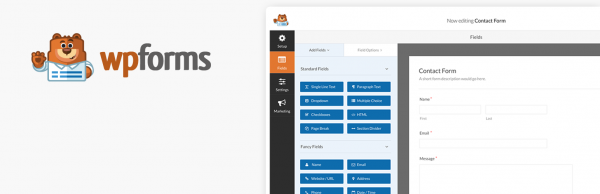
WPForms is the most beginner-friendly, 100% mobile responsive contact form plugin in the market that is built as a drag & drop WordPress Contact Form builder that is easy and powerful. It allows the creation of beautiful WordPress forms such as contact, feedback, subscription, payment, and other types of forms for your site in less than an hour or just for a couple of minutes. User experience is its #1 priority for providing its pre-built form templates and workflows, making your contact forms look great on all devices (mobile, tablet, laptop, and desktop) at all times. WordPress users highly recommend WPForms as one of the fastest WordPress contact form builder plugins worldwide. There are around 3+ million active installations with compatibility with 14 languages.
TinyMCE Advanced

Andrew Ozz has continuously enhanced the block editor (Gutenberg), and the classic editor (TinyMCE) that leads to the introduction of the “Classic Paragraph.” The Classic Paragraph block can be your best option, especially when you are not that ready to switch to the block editor, or still have plugins that are not there yet. It allows full access to all blocks and new features in the block editor while you continue to use the TinyMCE editor for most tasks. Its improvements include the new features introduced in version 5.0 of an enhanced “button for clear formatting, several advanced settings for tables, and importing and exporting of the settings to a file with a flexible option to replace the new editor with the previous one. Should access to both editors side by side is needed, or to allow users to switch editors, installing the Classic Editor plugin would be a better option. This plugin s fully compatible with the classic editor and similar plugins that restore the use of previous WordPress editor. There are around 2+ million active installations with support for 41 languages.
All-in-One WP Migration

ServMask built this plugin for added features that include the capability to export the website, including the database, media files, plugins, and themes to a different location that requires no technical knowledge, just a simple drag and drop. You can have choices to apply an unlimited number of “find and replace” options on your database during the migration process. It also fixes any serialization problems that occur during the find/replace operation. The plugin is compatible with mobile devices. The first plugin to offer mobile compatibility and real mobile experience on WordPress versions 3.3 and up. About 2+ million active installations.
Google Analytics Dashboard Plugin for WordPress by MonsterInsights
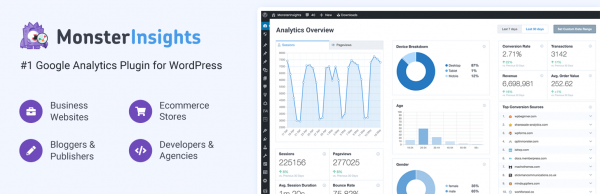
MonsterInsights has made this plugin “effortless” to connect your WordPress site with Google Analytics correctly. This plugin has features that allow you to make data-driven decisions to grow your business. The best WordPress plugin that helps advanced actionable Google analytics tracking and reporting features with just a few clicks right inside your WordPress dashboard. It can show you the statistics you need to know. So you can see exactly how your visitors find and use your website Reason why countless small businesses and top companies like Microsoft, Bloomberg, FedEx, Yelp, Subway, etc. use MonsterInsights to set up Google Analytics on their WordPress sites.
Envato Market WordPress Plugin

This WordPress plugin helps customers receive updates to their premium Themes & Plugins purchased through Envato Market (ThemeForest & CodeCanyon). The plugin uses a secure OAuth token and the powerful Envato API to deliver smooth item installation and update experience for WordPress customers providing a reliable and consistent experiential exchange across products. Around 8+ million active installation communities and over 58+ million items sold.
UpdraftPlus WordPress Backup Plugin

UpdraftPlus is developed by UpdraftPlus.Com, and David Anderson. It has made backup and restoration easy and straightforward. Server crashes, hacking, security flaws, lousy plugin or theme updates, and insecure web hosts are vulnerabilities that . can happen to any website with a CMS like WordPress. UpdraftPlus helps to prevent these vulnerabilities that can cost your effort, time, money, and reputation. It is the world’s highest-ranking and most popular scheduled backup plugin, that makes files and database backups and puts these directly into the cloud, and restore with a single click! Its cloud backup includes Dropbox, Google Drive, Amazon S3 (or compatible), UpdraftVault, Rackspace Cloud, FTP, DreamObjects, Openstack Swift, and email. Also, the paid version backs up to Microsoft OneDrive, Microsoft Azure, Google Cloud Storage, Backblaze B2, SFTP, SCP, and WebDAV.
Google XML Sitemaps

Google XML Sitemaps is developed by Arne Brachhold and built to improve your SEO significantly. This plugin is rated as the best WordPress plugin capable of creating specialized XML sitemaps that can help search engines such as Google, Bing, Yahoo, and Ask.com to have a better index of your site. Thus, it will be much easier for the crawlers to see the complete structure of your website and retrieve it more efficiently. The plugin supports all kinds of WordPress generated pages as well as custom URLs. It also notifies most search engines every time you create a post about the new content. Supported for over nine years and guaranteed it would not break your site, slow it down or annoy you.
WP Super Cache

WP Super Cache is developed by Automattic and built to provide a fast caching engine for WordPress that generates static HTML files from your dynamic WordPress blog. Thereafter, your webserver will serve that file instead of processing the comparatively more massive and more expensive WordPress PHP scripts towards a vast number of your users. The cache files are served in three caching modes, ranked in terms of speed – Expert (fastest), Simple (recommended), and WP-Cache Caching (for logged-in users).
MC4WP: Mailchimp for WordPress

MC4WP: Mailchimp for WordPress is developed by Automattic as a newsletter service for send-out of email campaigns to a list of email subscribers. The plugin is built to provide ease of subscription to your visitors. Mailchimp helps you grow your subscription lists and write better newsletter contents through various methods such as creating suitable opt-in forms, integrate it with an existing form on your site, like your comment, contact, or checkout form. It is free for lists up to 2,000 subscribers, making it the newsletter-service choice of numerous businesses. Plus, this plugin allows you to connect with your Mailchimp account in seconds, enabling complete control over your form fields and can send anything you like to Mailchimp. It can seamlessly integrate with some WordPress plugins like WordPress Comment and Forms (default), Contact Form 7, Woo Commerce, Gravity Forms, Ninja Forms 3, WPForms, Buddy Press, Member Press, Events Manager, Easy Digital Downloads, Give, Ultimate Member, etc. It has over 1+ million active installations.
Smush It – Compress, Optimize and Lazy Load Images

Smush It is developed by WPMU DEV to compress and optimize images with lazy load, WebP conversion, and resize detection to improve the performance of your website without any loss in quality. Yes, this plugin improves your Google Page Speed with this incredibly powerful and 100% free WordPress image smusher. Smush has been rated number one for speed and quality, awarded, and favored by the community as a back-to-back image optimization plugin for WordPress. It has over 1+ million active installations and supports 35 languages.
Autoptimize

Autoptimize is developed by Frank Goossens (futtta) to make optimization of your site really easy. It can collect, reduce and cache scripts and styles, infuse CSS in the page head by default, but can also inline critical CSS and defer the aggregated full CSS, moves, and defers scripts to the footer and minimize HTML. A lot of optimization tasks you can do like optimize and lazy-load images and Google Fonts, async non-aggregated JavaScript, remove WordPress core emoji cruft, and more. This plugin can improve your site’s performance even when already on HTTP/2! Als, there is extensive API available for you to customize Autoptimize to every specific need of your website. You may use one of the many caching plugins to do page caching to complement this plugin. Some good alternative choices to also consider are WP Super Cache, HyperCache, Comet Cache, or KeyCDN’s Cache Enabler. It has over 1+ million active installations.
Disable Comments

Disable Comments is developed Samir Shah to allow administrators to globally disable comments on any post type (posts, pages, attachments, etc.) so that these settings cannot be overridden for individual posts. The plugin can also remove all comment-related fields from edit and quick-edit screens. While on a multisite installation, it can be used to disable comments on the entire network. Further, comment-related items can be removed from the Dashboard, Widgets, the Admin Menu, and the Admin Bar. Take note that you can use this plugin if you don’t want comments at all on your site or on certain post types. So, do not use it if you’re going to selectively disable comments on individual posts. Well, WordPress will let you do that anyway, even if you don’t know how to disable comments on individual posts. It has over 1+ million active installations and is supported in 31 languages.
Conclusion
When you choose to install all or most of the top community-favored and popular WordPress plugins in the above list of over 1+ million active installations, you have to make sure each of these plugins provides suitable benefits for your needs. Primarily to synergize your digital content strategy and secondly, to optimize the full potential of your website functionality to drive more user traffic. One thing that is common among these plugins – is to make your life balance with ease while your website works at an optimum level as you designed it. Regardless of your intention and the nature of your online presence – as a Website SEO builder, Website Developer, Content Creator, Web Design Agency, Online Digital Marketing Platform, and the like. WordPress provides you with a highly-beneficial website CMS environment that allows you with a wide array of its most popular WordPress plugins to choose from.
Now you can immediately improve the functionality of your website, including its aesthetics and efficiency at two user-interface – first for yourself and second for your viewers with these most popular WordPress plugins. Still, you are facing the challenge of finding the best WordPress plugins that your gut feel all but impossible. It only takes a cluttered line of code or installation gone wrong can transform your beautiful and sleek website into a discarded mess of a nonsensical system, web design, and disorganized feature and functionality.
Here at ITDwebdesign, we have provided you the list of the most popular WordPress plugins that will take that heavy load from you – identifying, installing, reviewing, and optimizing numerous WordPress plugins. The list we have provided to determine once and for all that WordPress plugins are worth your time. Well, there is more that you can do with WordPress plugins to add value to the transformation of your website.







[…] There are various website design, WordPress SEO guide, and SEO resources online for the World’s most popular WordPress Plugins, so just hop-in and make your wise selection for a comprehensive WordPress […]