Why Do You Need to Change Your Domain?
You have planned and been able to succeed in creating the website as you have envisioned it to launch fresh online!
It went live to business and is running online as you have expected. The primary content, design structure, configuration, sitemap, navigation, and all other aspects that you think will stand out to your users are all set on your website. You can connect the dots into one excellent website design, SEO, and organic traffic that your site has been able to generate for quite a while. Suddenly, the ever-changing customer environment has presented you factors that cause you to rationalize your ideas for website migration. Reasons that trigger you to think of changing your domain. Such as a change in the domain name, move to a new, more manageable CMS, more stable framework or server, migrate part of the website, cope with the trend on unique user experience, a brand change or rebranding, issues on tons of bugs to fix, cost-efficacy and security.
You, as well as many others, have gone through exploring the possibility of changing your domain! Imagine at the time you are registering your website. As frequently as it happens, you realize that your domain seems to lose its connection to your brand, and your users. It is dropping search visibility or the need to add value-adding functions, the vulnerability to hackers, have a website that loads faster, and even the trend of having a mobile version of your website. Yes, these are circumstances that require you to consider getting your website’s old domain or expired domain with new fresh pages, a new domain name that goes along with your growing brand, and the essential web content that needs complete webpage redesign structure or website migration from your old domain to a new domain. These are the reasons why you need to change your domain.
Domain migration can be complicated, and to help you in such a challenging process, we have prepared you with a domain migration checklist that comprises essential ways you can use as your guide when you are changing your domain. It is mainly based on our learning experience on reasons and issues faced with domain migrations and how to manage problems that can occur in the process. This checklist can help you to ease the certainty of your domain migration without suffering significant losses or impairment. Instead, gears you up towards the protection of your website investment and engage more users:
1. Domain-Based Licenses
The first step would include the need to think about your domain-based licenses, as well as any third-party scripts or plugins that you are using. Some of these may require registration or a license that supports product licenses for the commercial or intended use. Your domain-based licenses would provide information associated with your domain use, and it functions without enforcing hard user limitations as you have signed and as described in your user license agreement. For instance, if you use adobe fonts from TypeKit.com and will have to update your “Kit” to work with your new domain. Typekit’s function, among other third-party scripts, provides secure web font hosting with unlimited great quality fonts at your fingertips, and subscription license that is cleared for personal and commercial use. There are a lot more than these scripts that bring a variety of licensed functionalities, which you can embed in your webpages, such as ads, analytics, widgets, free images, free video and other scripts or plugins that enable a responsive website. You would want these to be one significant component of your new website when you are done with the domain migration, and your new website goes live.
2. Update Backlinks
You need to contact the webmasters of the websites that were linking to your old domain and request to have them link to the new one. In most cases changing your domain can be simple, but it needs you to be diligent enough to review your existing backlinks as well as the destination domain to ensure it has a clean past. Otherwise, it may cause you with a negative effect on the search engine optimization (SEO) performance of your site. Your website SEO ensures visibility and traffic of your site among search engine result pages (SERP). And the more important benefit of reviewing your backlinks, you would want to identify and keep an update of your most significant external links. This will also determine the type of web sources that are referring to your domain, as well as discover the strong links of your competitor and check which of these are links that can be your trusted web resources. Surely you would not want to lose these success essentials of your new website.
3. Sitemap The Old Domain
Create a sitemap for your old domain to ensure all of your URLs are listed, accessible for testing, and better search queries by search engine crawlers such as Google and Bing. You can use Google Search Console or GSC (formerly Webmaster Tools) to create your sitemap for Google to place a formatted XML file with a sitemap on your webserver. Once you have created your XML sitemap, it will allow (google) search engine crawlers to understand the full content and site configuration of your old domain that will form part of your domain migration process and the launching success of your new domain. Your old domain sitemap provides an organized way to identify the URLs and the data on every section for a faster and efficient search query. From this, the crawlers will have a better index of your site to provide it with the most relevant search query results useful for the domain migration.
So, better ensure that your old domain would have an error-free sitemap and that you have a text sitemap too for a plain and easy listing of all your pages. Also, check xml-sitemaps.com on how to generate your sitemap online.
4. Check SERPs
Monitor search engine results to make sure the new domain is being properly indexed. SERP or Search Engine Result Pages will put your website ranking higher to enable more searchers to click on your website. When search engines respond to a query made by a user, it displays SERP. These pages are unique and list the results in response to a different search or keyword queries used when a searcher is searching for their results. You can use google ads keyword planner, ahrefs.com, and other SERP Checkers for your new domain. The advantage when you use Ahrefs you can get an in-depth look at the profile or search traffic of your new domain and how the search engines (google, bing, youtube, amazon, yahoo, etc.), are ranking your website. See to it that you have a couple of SERP checkers listed in your domain migration checklist.
5. Test 301 Redirects
To know and check the status of your website links and analyze their path, you need to test the redirects from the old domain to the new domain. It is essential that when your user clicks any URL, they know where they are sent. So, ideally, this will be a 1:1 redirect (www.example-old-site.com/category/sexy-mustaches.html to www.example-new-site.com/category/sexy-mustaches.html). It allows you to test these webpages one-is-to-one to check your landing pages.
To check the URLs and correct any redirect chains, you need to download a list of all internal pages and redirects of your old domain. This will effectively perform the testing of all redirects from your old domain to the new one. There are Test Redirects tools such as Google Optimize that you can use but make it as simple as you can to visualize your redirect path, determine your cookie alert or suspicious links, or identify the need for the full redesign of one of your webpage, or just to discover how many redirects your domain migration would undoubtedly have. You might see too many redirects to use.
6. Change Internal Links
Make sure you take special care of the quality and not only on the number of your internal links when you change your domain as it will affect the strength of your new domain and the performance of your landing pages. Do not forget to change the internal links of your new domain to point them to the correct elements or URLs. Same with your external links, the URLs of your internal links are of relevance too, check that you are not carelessly omitting each URL. And that these links all pointing correctly deep down to your target webpage. Your internal links connect the content of your website. Thus, it provides an idea to Google of the structure of your new domain. When you have correctly checked and updated your internal links, it is easy for your new domain to boost its SEO and emphasize the most important contents and webpages of your website.
Bear in mind that internal links are your tool to keep users in the same tab, as it helps them better understand the navigation structure of your website and stay quite long in navigating the entire website. So, maintain your internal links to serve this purpose and point it to the element, usually further down or up your webpage, and that element you are linking to opens within the same tab that the user is on. Ahrefs.com can be useful in checking how your internal links intersect and changing these internal links to point to the URLs,
7. Update Local Citations
Update Any Listings You Have in Business Directories or other local site citations. Crawlers would find any instance anywhere online, such as a citation of your Name, Address, and Phone (NAP). Local citations are the best options when you would want your new domain to get the attention of search engines or your potential customers. Citation building takes some time, but it effectively lasts long, though. Better make sure 100% accuracy of your NAP or your business information as a whole as this will be the launch-pad of your local citations.
Make no mistake, and once your information goes out across the internet, authentic information performs better than those erroneously built business information as it affects the level of authority for your desired citation. And having said that, authenticity gets a vantage point in citations. You need to eliminate duplicates with those businesses that already exist (some may have closed already, yet it contains similar business information that you also have), which will make all your local citations meaningless. A content audit is essential to make it right the first time before you do the actual submission or registrations to relevant directories.
8. The New Domain Sitemap
Creating and submitting a new sitemap to the search engines will indicate any new URL that is not present in the old domain. Building a list that will show the hierarchical order of all your site pages (including images, videos, and other assets) is one way to create the sitemap for your new site. Ensure to re-create your XML sitemap for your new domain, and test both your old and new sitemap thoroughly before submitting it to Google. Do each URL in your old sitemap correctly with a 301 redirect to your new domain pages. Once you are sure that both of the old and new sitemaps have no errors, you submit both to Google Search Console (GSC). You can also create your sitemaps in WordPress.
9. Don’t Move and Redesign at the Same Time
There are plenty of notions why you choose to change your domain. These can be reasons such as the need for a website rebranding or website redesign. You may want to indicate in your domain migration checklist, to do this big step in two phases. First, move your site; and Second, launch your redesign. Domain migration can manage the extent of change variables that your users see at any time in these phases, and make it smoother. Keeping the variables to a minimum will also make it easier to troubleshoot any unexpected behavior of your user preferences.
Indeed, migrating your domain while at the same time making other significant changes would not benefit you at all. Instead, it would cause you difficulties to both complete the domain migration and the redesign work. Add to these difficulties; troubleshooting would be another pain in the migration process, especially in spotting what is causing any issues in the domain migration. It would be best not to try these significant changes at all while doing the domain migration – changing your content management system or similar content software you are using, editing your website design or content, and the reconfiguration of your website structure. Check with Google Search Console on domain migration tools.
10. Create Content
Create content such as contact information, description of your company, an indication of plans, and something that is link-worthy for your new domain. Start building your links early. When carrying out the domain migration of your old domain to the new domain site, make sure that everything is working and are diligently checked before you launch your website. Ensure that all of its design works, utilities are working; nothing may pose an issue, especially your content or nothing will make your website fall apart while your customers are inside your new domain. Diligently assess your old website before you automatically create your new website content.
It makes sense, so you will not end up in duplicate content issues that may penalize your new domain. Hiring a Content Writing Expert to check for content issues such as plagiarized and low-quality content or pages will be a handy move. Improve your content titles, headlines, paragraphs, grammar, tone, features, scannability, clarity, engagement, and keywords enrichment are vital factors you should ensure in creating your content to benefit with higher ranking results. If you have spammy indicators, search engine features with search result pages that are “no-indexed,” a consolidated main page for each of your services or products, and self-canonicalizing content pages will all assure you of a content-issue free domain.
11. Update Your Ads
Don’t forget to update your AdWords or Google Ads, Microsoft ads center, and other integrated toolsets for a smooth domain migration and simplified task restructuring in your new domain or active directory domain services. When you migrate your old domain to your new domain, your site’s URL structure should change too. This change will need you to update all your ads to send this to the new URLs and prevent your website from sending traffic to non-existent URLs “404s,” which is a violation of the Google Ad Grant policy. Such violations may stop your ads campaign that can jeopardize your new domain. There is another way, though, and you can either have a “temporary fix” by setting-up 301redirects for all URLs that are changing.
These 301 redirects may not be an ideal solution because they are not allowed by Google Ads policy, but it can be an excellent remedy for that time. It is unlikely to get flagged by Google Ads, or you can do the “right long-term” solution by manually updating all ads URLs to the new URLs. You can use Google Analytics to pull a list of all the final URLs that are in use in the Google Ads account. Once done, you can log into Google Ads and modify in batches any ads that are sending to the same URL so you will not do it one-by-one. Finally, make sure that you are looking at all campaigns, click the “Ads” drop-down tab to pull-up a list of all of the ads in the account. Then ensure that you enable the “All ads” tab to make sure swapping-out old URLs even for paused or deleted ads to re-enable them in the future. A backup plan is crucial to be visible for those terms necessary for the new website to help make up for any shortfall. Thus, making one would be a great help.
12. Recrawl The Old Domain
Submit your old sitemap to the search engines such as Google and Bing. You can check the submission pages in Google Search Console (formerly Webmaster Tools), and other search engines to enable them to crawl your old URLs. It will check that there are 301 redirects so that Google or Bing are all able to re-index it accordingly. Crawling may take long, from a few days to a few weeks which requires your patience and close monitoring as it progresses using the Index Status report or the URL Inspection tool. There might be different ways and means, such as the use of WordPress plugins to recrawl your old site. You just have to see to it that your new website’s listing in the search engine is updated until it is time the crawlers were able to complete the recrawling of your old domain to properly re-index it.
13. Going Live
Set up the new website and make it live to mark the exciting bit of your domain migration efforts and when your diligent planning comes together into work. In the launch process, you pay attention to several details that you need to implement. Rolling it out steadily and deliberately will ensure you cover all elements and easily spot anything that can go wrong, which makes you smoothly anticipate total control in launching your new domain. Make sure you created a shared virtual disk before launch.
After you have set all your pre-live domain migration steps, you need to ensure that you can migrate any recently added, modified, or new content by running a delta bridge. Usually, a delta bridge is much faster than an initial migration, make sure you are using the same bridge to migrate the domain data. The delta bridge can identify and migrate to the new domain any new content and skip-over objects that have migrated from the old domain. You have to publish your website on its new domain that will look the same to the old site, but this time with added features and updated internal links. Open your newly migrated domain for business by removing the password protection, meta robots, no index tags, and the line that disallows access in robots.txt file. You are now live, search engines can crawl your new site, and customers can now see your content.
14. Migration 404s
Create a custom 404 page or “page not found” for the old domain, which suggests visiting your new domain. Using Google Search Console, double-check for 404s, you can also use Moz, or Google Analytics (pageviews of “page not found), then pull a list of all URLs that bring users into a 404 page to ensure you will not miss any URLs. List it down in a spreadsheet that notes the correct URL, and set these up as 301 redirects. Mapping your URLs may help to identify migration errors or 404s, and decide to take the opportunity to remove some pages. This can be another detailed task, so be patient!
15. Change of Address
In the Google Search Console (GSC), you have to fill out the Change of Address Form and use the handy feature called Change of Address tool when you migrate your website from an old domain to a new domain. This tool provides information to Google about your change of Address that this domain has into migration, and helps to migrate your Google Search results from your old website to your new website.
16. Add A New Domain to Search Console
Add and verify your new site to your Google Search Console (GSC) account, to claim its ownership. Create and submit a Sitemap that lists the URLs on your new website to inform Google search engines that your content is available on your new website. That search engine should go and crawl it. You need to verify both old and new domains. You can only do this after you become a verified owner of both the old and new properties in Google Search Console. Use only the same Google account to manage both old and new websites.
17. Content Management System References
If you are using a CMS, consider where in the backend that you will have to update. A domain migration involves a CMS referencing or digital presence referencing that affects many different touchpoints, from the use of a domain-based license (your step one in your domain migration checklist), web applications or plugins one content reference to the other, or from a CMS provider to another provider, to your website traffic in general and even to the ability of your domain to rank on SERP. During domain migration, you need to look for existing redirects, references to pages that do not exist, and the history of your new domain. Such history should be considered in your content referencing whether your new domain has ever been in use before with contents that were indexed or removed, or are there any backlinks pointing to it.
Your website may have grown massively in terms of pages, functionality, and visitors. And you are dealt with the need of having a more robust and reliable Content Management Systems (CMS) such as WordPress CMS for referencing that is manageable with a drag and drop capability. These CMS references may format or display content that interacts with the user. It includes text and embeds contents like graphics, photos, video, audio, maps, program code.
18. Update Social Profiles
It is essential that you update the Profiles of Your Social Media Accounts for proper syndication, link-building, share recovery, and referencing. Updating your social profiles should start from creating an engaging post with the domain migration message explaining the change in the website name, domain name, and any other information you would like to include. Then pin this post and leave for at least a month at the top of your page so that it will be the first things your customers see when they visit your new website and prevent confusion that may arise in the future.
Another critical thing to know about your new domain and social profile updating would be to update your Google My Business, Google Suite, Google Map, and other Google profiles, which are both linked. Once you have done the updating, it will be your most excellent way of informing Google and your users of the domain migration. Also, you need to scrape relevant pages for social media, sight, for example, this Facebook Debugger tool that allows you to recrawl one by one or by batch the specific pages. Subsequently, the most updated information on your site is shown when users share your website’s URLs on social media sites. Be aware that each of the social media platforms has its own set of instructions on how to do the profile updates. Better take a look to get familiarized at these social media platforms such as Facebook, Instagram, Linkedin, Twitter, Youtube, Pinterest, and a lot more.
19. Check Links
Check both external and internal links to the pages on your site not just for the sake of checking that they are performing the functions as planned, but also to update these links and subsequently encourage the promotion of your new website. These links will indicate to the search engines the need to crawl the new domain to boost its authority side by side with creating a fresh promotion for your site. When you check, you will certainly know that you have to earn new links, and these will be found and crawled by search engines. Also, make sure to link all new pages appropriately, and enrich them with custom meta descriptions, title tags, and any other metadata needed. You can also check organic traffic after one month to further check these links. Should there be a significant descent of your new domain’s organic traffic (say at about 20% or more), and doesn’t seem to return. Your page link building needs to be optimized. Expect that organic traffic will be back to normal levels within three months of a site flip (if not sooner) during the domain migration.
20. Google Search Console Diagnostics
Wait until Google Search Console (GSC) updates and fixes any errors it indicates in the Diagnostics section. You have to use the sitemap and the Index Status tools within the google search console to regularly check how many of your URLs are indexed by Google. If you have set-up Bing Webmaster Tools, you can also check how many pages from your website were indexed. Using the GSC can be a valuable diagnostics instrument as it gives you diagnostics at a glance For all essential SEO data about the website, such as keywords, links, crawl errors, etc. Take the time and get familiar with the SEO rankings, and on how to recognize potential issues before these become real problems. Remember that small problems start from small ones, so better spot those relatively small issues that can become big, such as your website not being reachable by crawlers. While Google Webmaster Tools can not tell you precisely what you need to change, it can help you to recognize and address related problems. You may take a look at a few examples in the Google Webmaster Help Groups.
21. Stay Verified
Check and keep verified both of your new and old sites on Google Search Console (also known previously as Webmaster Tools). Review crawl errors regularly to check that the 301s from the old site works appropriately while the new site shows no unwanted 404 errors. Also, within the Search Console, use the Fetch as Googlebot tool for your homepage and most important URLs. Check as well that the page is being rendered correctly (i.e., Google sees the page as your human visitors would), and use the Submit to Index option for that URL to request Google to index the page.
Also, once your website is verified, you have proof that you own it. Verified sites will have confirmed ownership and enable access to its Google Search data, and can affect its presence positively on Google Search. Every Search Console property requires at least one verified owner. You can also check, rename & annotate your website for verification via Google Analytics through your Google Analytics profile. Then use the Real-Time reports to check that your analytics are working correctly. In your annotations, you add a note when the domain migration was launched, among other details, to enable you to see what impact it has on your traffic and make changes such as to rename the website profiles and views as appropriate.
22. Test with a Partial Move
First, test the domain migration or move process by moving the contents of one directory or subdomain. Then check and use a 301 Redirect to permanently redirect those pages to point from your old site to your new site. This redirection indicates Google search engine and other crawlers that your website has permanently moved. Second, regularly check your new domain to test for any errors or for issues that visitors or search engines might find. Be proactive in looking for these issues in the best way. You can do this with the help of one of the tools available to crawl your site. This will allow you to emulate how a search engine might come across problems.
Doing a test for a partial move of your new domain for the first few weeks of your new domain transition is imperative. You should also check out the Crawl Errors report or what is now known as Index Coverage Report in the GSC on a daily or weekly basis to see and fix any issues that Google is highlighting for you. When search engines cannot reach a page on your website as they crawl, you should know that crawl errors appear. It consists of site errors and URL errors that originate from errors in the server settings, CMS referencing failures, changes in the URL structure, among other reasons. These errors significantly affect the success of your website ranking in search engine results, as well as the user’s behavior on your website content. You can anticipate and avoid these crawl errors when you do a crawl test with a partial move of your new domain using the Google Search Console tool.
23. Update Destination URLs
Remember to update the destination URLs in your campaigns too and do not rely too much on your 301’s. To update, you have to create and upload a new sitemap to GSC. Remember those important external links (that we have earlier identified) so you can change it to the new domain, as well as those URLs deep down your website pages. Again, as mentioned, now is the time to reach out to the site owners and explain the situation and ask them if they can help and update their site.
Further, you need to finalize any other links that you need to change or add, such as your social media profiles as well as your business information, google ads and even your Google Map information to drive your customers to your new website. Make sure any sharing buttons or social media share buttons for your social profiles across your website are using and pointing to your new domain! Do a crawl status check and URL inspection in the Google Search Console to fully update your destination URLs.
24. Scan Files For The Old Domain
Scan within all your files for your old domain name to configure, filter and compile hidden or useful information, and check codified files that can affect your new domain and for global search purposes. You can do this with the use of most Integrated Development Environments or IDEs, or using Grep (say grep -R “example.com,” or /var/www/*).
This “/var/www* represents your website default root folder as defined by the webserver. You can configure where to put all your old website files from that root folder (/var/www/*) of your old domain to whatever folder you want it placed to by editing your configuration (apache.conf) file with location set at compile-time and changing your document root attribute to complete it. The main configuration file is called “httpd.conf.” Check it here to know more about configuration files and compilation of web files.
Also, file scanning and compilation can be done using different IDEs like Eclipse, Visual Studios, and Netbeans provide comprehensive scanning and integrated scan results directly to the domain migration environment or new domain development process.
While using Grep, the acronym for “Global Regular Expression Print,” that exactly prints-out the lines in a file that contain a match for a regular expression, say Grep-R, that primarily functions to deal with regular expressions [grep(), grep()] that search for matches of a regular expression/ pattern in a character vector and returns the indices that contain the match. It is likely that using these IDEs, Grep, and other file scanning and matching tools will maximize your domain migration process and get it all done checking, filtering, and compiling all the non-essential from the useful, sensitive, and codified information of your old domain.
25. Create Proper Redirects
Most importantly, you need to make use of the 301 redirects. Creating your “301 Redirect” will add instruction in your website server to tell your searchers, especially those who request a page that it has moved, and point them to where to go instead – from your old domain to your new domain. The 301 redirects will indicate to the search engines and users that you have a new domain page that has replaced the old one. Further, these indicators will inform search engines to pass all the authority associated with the old URL to the new one. Take note that if you are migrating to a new domain with exactly the same URLs, you can make one rule to capture all uses of the old domain and to make a domain-wide redirect rule. Also, take time to test the redirects you have created to ensure they are in a place where you want them and to become a single 1:1 redirect by checking the internal links on the new domain site to make sure that they are pointing to the old domain. Using online (crawler) tools such as the Fetch as Google tool in the Google Search Console, test your redirects. If your website software allows it, check for redirect chains, seeing how many redirects each request is sent through before landing on the final URL. Make it as few as possible, preferably only one step between the old URL and the new one.
Conclusion
Does Domain Migration End When the New Domain Goes Live?
Domain migration does not end there!
Now, monitor your transition. You can’t expect the traffic to stay intact once your “live domain migration is on. It will have a slight drop in traffic that is natural, while search engines and users are adapting to the transition. It takes time, around six weeks for search engine rankings to absorb, the reason why you need to be patient on this. While the wait is on, take a look, whether your domain migration is according to plan or also known as your domain migration checklist. You can use Google Search Console to:
- Check if crawling results went well on your new domain according to plan
- See the shift of organic impressions from your old domain and to your new domain
- Follow and analyze the traffic and conversions volume and unwanted changes in comparison to the old domain
- Check internal and external links once again and ensure they are pointing to the right elements or destinations
- Keep your old domain at least up to a point it stops being indexed
How Long Does It Take to See The Benefits of the Domain Migration?
Make sure you don’t migrate your domain during a busy time of the year.
A slower time period is reasonable for you to schedule your new domain to go live. This period that is an off-peak season and not on holidays or other busy times can be your best launching time. This will help your business avoid sudden search engine optimization or SEO flip, and significant business decline, and minimize traffic losses. Providing that you are not doing a domain migration and design migration at the same time, Google search engines will treat your website entirely as a new identity despite all or portion of your website content will remain the same. Perhaps it is worth keeping the investment you have made in your new domain in terms of content optimization, awareness, traffic, and authority with search engines. Along the way, this investment will pave off when you see the benefits of your domain migration start to flourish. This means you have held onto a blueprint, or simply a domain migration checklist of your best ways towards earning some positive bumps and changes in your website engagement, from going live to a dip-dive through website traffic resurface and improved search engine ranking thereafter. And through a well-thought domain migration and website redirection strategy, you have your best way to protect your domain migration benefits.
Consider that domain migration might be a winding development process, and it should not be done lightly, right from the start of your planning efforts for the domain migration towards the development of your new domain site. The technical works may seem heavy, but it would not be overwhelming, it is the planning, data diligence, information awareness, and social share with your users are all that count for all your hard work.
By following this domain migration checklist that we have prepared for you as you intend to change your domain, you can make sure that your current users, as well as potential searchers, will have the great experience they expect from your new website. This domain migration checklist outlines your best domain migration ways or steps, and when correctly set with thorough planning and thoughts combined as one will take your new domain to the right SEO content that search engines would crawl, and users would search, click and navigate. No matter what channel or device is used to access your new domain site, just simply make it right from the very first step of your domain migration process. Getting it wrong can cause fatal impact to the website instead of the positive direct effect on its organic SEO, visibility on search engine result pages or SERP, content management and enhanced SEO benefits.
Well, get your old domain migrated now to a perfect new domain and Go Live!
If you found this domain migration checklist useful, please leave us a comment below. And if you have a project that needs a domain migration and you’d like some expert assistance, please feel free to reach out and contact us at 1-888-760-0878 or email us here.

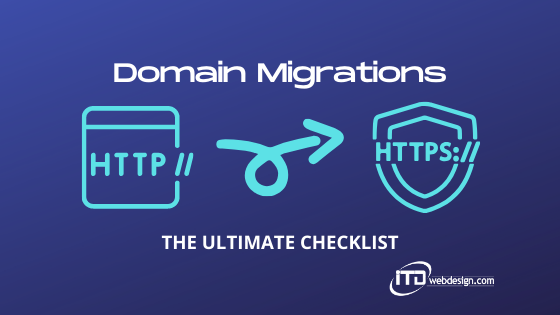





Leave A Comment