What is ADA compliance for a website?
If you’ve ever used a computer, then you’ve probably heard about the Americans with Disabilities Act (ADA) and WCAG 2.1. The ADA was created to ensure that all people have equal access to buildings, public transportation, and other places where the general population goes. The ADA also ensures that websites created by businesses and public agencies are accessible to everyone.
But what do ADA website accessibility laws mean, and how does it apply to your website? In this post, we’ll answer these questions and explain why ADA web accessibility laws matter.
Why ADA Website Accessibility Laws Matter
As the Internet continues to expand, so do the number of websites. Anyone with a computer can easily access these websites. However, those who have difficulty using computers may find themselves discriminated against when they use the web. Inaccessible websites don’t follow the digital accessibility requirements mandated by the ADA Website Accessibility Laws.
With ADA Website Accessibility Laws and WCAG 2.1, businesses should provide everyone equal access to the web. When an online store fails to comply with this law, it can face accessibility lawsuits and fines.
Making websites accessible to everyone is the right thing to do for several reasons:
- It’s the civil rights law.
- It’s the proper way to do it since the web is supposed to be inclusive and accessible.
- It’s the right way to treat your users who may be blind or visually impaired.
- It’s the right approach to accessibility regulations because it helps your website rank higher in search engine results.
- It makes your site easier to use, which means fewer clicks and less frustration for your visitors.
What Is Web Content Accessibility Guidelines 2.0
Evaluation tools and applications can help assess the accessibility of a website. However, they can never replace knowledgeable employees who know how to use them.
The Web Content Accessibility Guidelines or WCAG 2.o are guidelines for making accessible websites to individuals with disabilities. They were developed by the World Wide Web Consortium (W3C). These guidelines are based on the Americans with Disabilities Act (ADA) and Section 508 of the Rehabilitation Act of 1973. They render a set of guidelines that ensure web pages and other digital content are usable by people with disabilities.
When it comes to accessibility compliance, the go-to recommendation revolves around WCAG 2.0 level AA. This is a digital accessibility guideline that consists of 38 requirements outlining several recommendations and goals around developing and maintaining a compliant website.
Here are some takeaways :
- All images that contribute to the meaning of any page need alt text.
- Proper markup techniques should be used when structuring your website’s content and mobile applications.
- Present content in a meaningful manner, so it reads properly.
- Keep contrast rations between 4:1 and 6:1.
- The text should be able to resize up to 200% without causing problems for reading the text or using functions.
- Avoid images that are mostly text unless they are necessary.
- All content and functions on a site must be accessible by keyboard so that blind or visually impaired people can use it.
- Anyone using a computer keyboard should see the keyboard focus indicator.
- Flash must be minimized.
- Headings and the title must be clear and short.
- Consistent navigation must be present.
- UI elements should be easily distinguishable so users can differentiate them.
Evaluating Your Online Stores for ADA Accessibility Laws
Left as a choice, companies typically do not consider WCAG 2.1 accessibility concerns when developing software and online services. They do not consider the ADA accessibility laws until after a product is released. Unfortunately, this means that accessibility issues go overlooked until after the product is released.
In making an accessible design for a website for a particular audience, consider accessibility matters early and throughout the design process. Some simple changes, such as adjusting browser settings as part of your monthly maintenance checklist, can help you evaluate such issues. In addition, you can do more comprehensive testing to determine if a website complies with all accessibility requirements.
How to Evaluate Your Website for ADA Accessibility Laws and Standards
Many aspects of WCAG 2.1 are fairly simple to implement. But some can be more complex hence, require more experience and knowledge to implement.
On Navigation
Accessibility means making sure that you can easily navigate a website regardless of whether a person has a basis of disability or not. Take note of these two elements:
For disabled persons, tab-through order (pressing the tab key) is essential. In addition, if a website is not accessible using only a keyboard, you must change the tabbing system to make it accessible.
Digital landmarks help website visitors to navigate the content of a specific web page. They are special labels included in a webpage code that help screen readers for visually impaired, disabled individuals to identify and communicate with a webpage’s navigation menu so that they can access that menu quickly.
On Images
Using images rather than text for communication or navigation can prevent individuals with disabilities from properly accessing information. In addition, displaying important information as images can cause digital accessibility and accommodation problems.
Adding text descriptions to images helps disabled individuals see what is being displayed, which can be important for graphics like flow charts, schematic diagrams, maps, graphs, menus, and buttons. Having no additional text describing images was one of the major barriers cited in the landmark accessibility lawsuits successfully brought against popular brands in a district court.
You should not use color to convey important messages. For example, think about a map that uses color-coding to show a green or red finish line. To make this information easier for those with visual disabilities, you should provide additional text.
On Hyperlinks
Hyperlinks are one of the key features of web pages. They allow people to navigate to another page easily. However, there are important differences when navigating the hyperlink between people with physical disabilities and sighted people.
Clarity. While people without physical disabilities can read web pages and find links to useful information, people relying on assistive technology accessibility such as screen readers might think the hyperlink is still part of a list when it isn’t. For this reason, according to WCAG 2.1, sites should not use terms such as “Read More” when naming links. That gives no context for those relying on assistive devices.
Readability. Hyperlink addresses can be made up of long strings of letters, numbers, and symbols. Listening to links like these read out loud is arduous. Therefore, hyperlinks should use common terms and language instead of just stating the web address.
Distinctiveness. Hyperlinks can be quite difficult to listen to when read aloud for those using assistive devices. Using common terms and language when writing for hyperlinks.
Identification. Links must be identified, and they should not rely on color to make them stand out to readers.
On Multimedia
There are many ways in which mobile accessibility standards of multimedia content can improve. Technology is rapidly improving to provide efficient services, including automated speech recognition and captioning.
Video. For the deaf or hard of hearing, the title, captions, and transcripts can provide synchronized speech when viewing videos. In addition, modern software allows the captioning process to occur automatically and allows other non-verbal data such as music or laughter to be identified.
Audio. Text versions of any audio files (except those containing music) should be made available. These would be equivalent captions for the individual who does not read well or cannot hear well.
Animations. People with some cognitive disabilities may find animation distracting. Therefore, all site animations should have an option to turn them off or pause them.
On Text
More than 7 million Americans are persons with disabilities. Simple changes to the way text are displayed can greatly improve how easy it is to use a website.
Size. Users should be able to adjust the size of the text easily. In addition, fonts should be able to be displayed efficiently across a wide variety of devices.
Contrast. Proper color contrast reduces difficulties experienced by an individual with color blindness or other types of vision impairment. WCAG 2.1 has specific guidelines on contrast levels for different text sizes.
Color. You should not use colors to communicate meaning. You may use them if they are part of the design and do not distract from the page’s content. However, if they are used to communicating something else, other means must be available. For example, highlighting text would work better.
On Forms
Government and other federal agencies should ensure that the forms they provide are accessible so that people with disabilities can fully read up content. In addition, users must be able to go through each field in the document logically.
Direction and Tags. Unlocked form fields make form labels inaccessible to screen readers. Labels should be visible and accessible. Checkboxes and select menus should be clearly labeled. Forms should allow the user to understand how to use them easily.
Security Features. Security features can often interfere with usability. For example, time-outs are useful for security reasons but can cause problems for people who use other assistive devices which do not support time-outs. Forms should be designed so that users can continue without having to wait for the time-outs to expire.
On Site Structure
Properly structured websites use levels that have been logically named so that persons with disabilities can still understand different areas of content easily. For example, people can scan for the title or headings to tell them where they are on a page. Those who cannot read visually need the same kind of information provided to screen readers.
Each page should consist of the following components:
Unique Title. Each page must have a logical and unique title. No two pages should share the same title. The page title should appear within the browser window above the URL bar.
Headings. Headings should be designed to be logical and follow a specific format. Instead of variations in the visual text, they should use standard designations such as ‘Heading 1’, ‘Heading 2’, etc.
Lists. Lists should be marked as lists rather than being identified by indenting or numbering. Doing so helps users distinguish between lists and other types of material.
To Conclude
ADA accessibility laws are necessary. More importantly, they are needed because of increasing legal actions against those who do not assist persons with disabilities. Do you need help in improving your website? We are here to help. Give us a call, and our professional team will assist you.

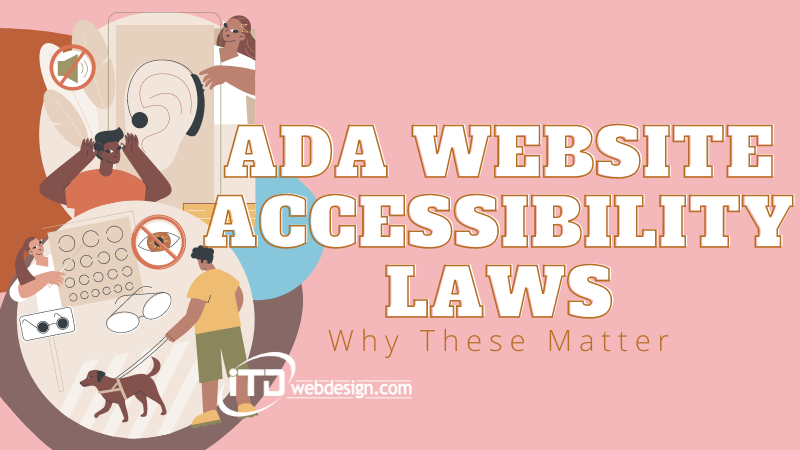





Leave A Comment