It might be tricky to choose which backup plugins for WordPress backup plugins are suitable for your website’s needs, especially if it’s your first time trying one. We’ve all been there, looking for the right WordPress backup plugin. We’ve weighed the pros and cons. We’ve gathered more than ten best backup plugins for WordPress, so be assured that you’d find one that’s a fit for your business.
Putting a lot of trust on your web host can backfire; you can get all sorts of hacking activities from brute force attacks, malware infections, or SQL injections. That’s why it’s essential to have one of the best backup plugins for WordPress for your website.
Here Are the Top Backup Plugins for WordPress
Beginners find it tricky to manually backup plugins using PHP. But, no worries! We’ve got you covered. Here are the top backup WordPress plugins for you! While there may be tutorials out there, many are outdated, and following them might cause more damage.
1. All-In-One WP Migration
All-In-One WP Migration backup plugin has more than three million active installations to date. While this plugin is really for migration, it also has some nifty features you can use to backup your website. Also, All-In-One WP Migration supports more than 50 hosting providers.
After you’ve installed this plugin, All-In-One WP Migration gives you an export options panel that allows you to access the advanced options. With this panel, you can choose which files to backup so you can save on your precious space. In addition, this plugin gives choices to the location of your backed-up files, such as a file saved on your computer or to a cloud storage provider.
Why This Is Worth Considering:
- No technical experience is needed to export your WordPress website
- Mobile device compatible
- Compatible with more than 70 hosting providers
- Chunk import to by-pass webserver restrictions
- Open-sourced
- Multiple cloud storage options
- Premium support
- Unlimited website migration for the premium version
- Server-side backup for the premium version
Price: Free if the file size is less than 512MB; starts at $69
2. Backup Guard
Backup Guard can be used to restore, backup, and migrate any website running on WordPress. Backup Guard allows you to customize which files to keep, from wp-content down to themes and plugins, among others. Another option to upload to the cloud. For the free version, you are only permitted to upload to Dropbox.
Backup Guard has a reliable restore feature and customizable scheduled backups, so you have full control of the files you uploaded to your preferred storage location. The entire process won’t even affect your website or computer. Backup Guard runs in the background and has been designed to work even in a low-resource setup.
Why This Is Worth Considering:
- Unlimited backup times
- You can select which files to backup
- You can select which storage destination
- No FTP requirement to import backups
- Multisite WordPress
- Backup cancellation
- Customizable database tables
- Live progress
- Dropbox upload
- Full automatic migration
Price: Free version supports one website for a lifetime and backups to Dropbox; Premium starts at $25
3. BackupBuddy
BackupBuddy indeed got your back. With its easy-to-navigate interface and automatic scheduled backups, you are guaranteed that your website is in good hands. In addition, BackupBuddy can create a backup for your entire website. But the best part of Backup Buddy is repairing database files, thus improving database response time.
It has a quick setup wizard that makes setting up easy to understand. Its ImportBuddy tool restores your website to the previous version when something goes wrong during updating. Aside from storing your files to remote file destinations, BackupBuddy can also create a zip file of your WordPress website. This plugin is just for beginners. The more technical users can also tinker with the more advanced feature of this plugin.
Why This Is Worth Considering:
- Database backups
- Automatic scheduling
- Security scans
- Manual backups
- Direct-to-site migration
- Easy restoration backups
- Backup content customization
- Backup zip files
Price: starts $80 per year
4. BackWPUp
Downloaded more than 5 million times and over 700 5-star reviews on WordPress.org, BackWPup has superb documentation and an excellent support system. In addition, BackWPUp offers more free features compared to its contemporaries, including a wider selection of external storage options. This includes Dropbox, Rackspace, and SugarSync, among others. Also, this plugin allows you to select which files can be added to your database backup.
Why This Is Worth Considering:
- WordPress XML Export
- Check and repair database
- Backup to several kinds of storage
- Has standalone app
- Encryption and restoration of backup archives
- Database backup
- Database optimization
- Email notifications
- Complete system backup
- Logfile administration
Price: Free plan with limited features; premium plan starts at $69, renewed annually
5. BlogVault
Big names trust BlogVault in the industry, which includes Pantheon and WPEngine. This is the first plugin to offer multisite backup support and a free staging environment for your site tests. In addition, BlogVault has Auto Restore that allows you to restore your website to a previous version when you encountered roadblocks such as site crashes and non-recoverable failures.
Its dashboard contains all you need to know. For example, it will show you what plugins you have and the kind of activity it does. But the best feature for BlogVault is the Test-Restore which verifies your backup and checks it for inconsistencies before you go live with that said backup. You’ll be using BlogVault’s server for this test and simply migrate the chosen version to your host server. You can also choose to have incremental backups so your server won’t carry a heavy load, ensuring optimal website performance.
Why This Is Worth Considering:
- 80% faster on-site migration
- One-click migration
- Centralized dashboard
- Incremental backups
- Changelogs
- Provides 90-day archive to remedy any mistake
- Offline full restore
- Free site-testing using plugin cloud servers
- GDPR-ready
- Free 7-day trial period
Price: Free with limited features; Premium version starts at $89, billed annually
6. Duplicator
Duplicator has more than 1 million active installations and 25 million downloads. This plugin is powerful enough to handle backups for larger websites. Duplicator guarantees zero downtime when you migrate or clone your website. You also have different backup destinations such as Dropbox, Amazon S3, and Google Drive, among others.
Duplicator removes the reconfigurations or reworking of your websites every time you migrate. Instead of manually setting every theme and related file for each website, you only need to install your Duplicator package for every website you have. You simply just have to create a zip file called a Duplicator package, where it stores a copy of your theme, plugins, and other related files. This eliminates reworking all your websites every time you migrate.
Why This Is Worth Considering:
- Drag and drop
- Cloud storage
- Recovery points
- Email notifications
- Preconfigured sites
- Premium support
- Migration wizard
- File and database filters
- Managed hosting support
Price: Free with limited features, the premium plan begins at $69, license renewed yearly
7. Jetpack Backup
Jetpack Backup is the new name for VaultPress after the latter became part of the Jetpack family. One of the features of Jetpack Backup is giving you unlimited storage every time you have backup sessions. In addition, this plugin takes backups seriously whenever there are user accounts, new plugin installations, and the likes.
Jetpack Backup keeps track of any changes you’ve done and arranges them in chronological order. Each of these events is a restore point that you can always return to in case errors happen. No longer would you be scouring your changes per date in the History panel; you can just search for them per event.
Why This Is Worth Considering:
- Activity log
- Real-time backups
- Daily backups
- Automated backups
- One-click restore
- Brute force and spam protection
- Premium support
- Browsable backup history
- Comment and form protection
- Entrepreneur bundle for full Jetpack Suite
- Multisite support
- Off-site backup and storage
Price: Starts at $3.50 a day; 14-day risk-free, money-back guarantee
8. ManageWP
ManageWP is known as one of the most manageable backup plugins for WordPress in the market today. This plugin is suitable for those that manage more than one website. There’s no need for geeky installations for this plugin to work- you only need to connect it to your WordPress admin account, and you’re good to backup your website.
ManageWP gives you full control over which plugins you want to update or create backups. It’s a freemium plugin so expect that so many features you’d find in paid plugins to be free for ManageWP. However, this plugin isn’t just your ordinary backup plugin for WordPress. It can also keep track of how your website fares on the SEO side. It also has performance checks that can help you optimize web performance.
Why This Is Worth Considering:
- Uptime monitor
- Client reports
- Two-factor authentication
- One-click update
- Automated workflow
- One-click login
- Slack or email notifications
- Monthly and on-demand scheduled backups for free and premium versions, respectively
- File exclusions
Price: Free with limited features; premium starts at $2 a month per website
9. Sucuri Website Backups
Sucuri isn’t just your ordinary WordPress security plugin. It also offers reliable backup solutions. Critical failures are not issues for Sucuri Website Backups. This plugin can work not just on WordPress but also other content management systems as long as the website has the Sucuri Platform or Sucuri Firewall. It works well in the background and won’t affect any other website event.
Sucuri Website Backups can handle duplication at any frequency, whether that is daily, weekly or other kinds of schedule. This plugin would also notify you whenever there are failures during the duplication process. In addition, Sucuri makes sure that while you are doing the backup, your files and databases are safely guarded in the Sucuri cloud.
Why This Is Worth Considering:
- Backup via FTP/SFTP
- MySQL autodetection
- Customer support
- Backup failure alerts
- Scheduled backups
- Date-based backups
- Full initial backup
- 90-day backup retention
- Quick recovery process
Price: As an add-on for Sucuri customers, $5 a month; exclusive for Sucuri Platform or Sucuri Firewall
10. Total Upkeep by BoldGrip
Total Upkeep is a one-in-all backup plugin made for WordPress websites. With Total Upkeep, you can set your backup schedules manually or automatically by simply adding the preferred date. Total Upkeep also creates an archive of your website whenever there is an impending update. Then, whenever there are errors or crashes after that said update, you can revert to that older version.
Perhaps what makes Total Upkeep stands out from the rest is its restoration script that allows you to create a backup that’s outside the WordPress realm. This may come in handy when WordPress crashes.
Why This Is Worth Considering:
- Automated and manual backups
- Customized backup settings
- Cloud backup solutions
- Easy website migration
- Customizable backup archives
- Site check monitoring
- Auto rollback
- Staging site creation
- Historical versions
Price: Free version; Premium version starts at $2.50 per month, billed yearly
11. UpdraftPlus
UpdraftPlus is an all-in-one WordPress plugin that not performs a complete backup but also stores files through cloud storage and restores WordPress databases. You can also add several add-ons to enhance UpDraftPlus performance further.
This plugin gives you additional security by providing a password so only those granted with the UpdraftPlus access can make changes. Also, unlike other WordPress backup plugins that only offer monthly backup and restoration, with UpdraftPlus, you can do so daily or weekly. This offers you more cloud solutions such as FTP, Rackspace Cloud, BackBlaze B2, WebDAV aside from the usual Amazon 23, Google Drive, and Dropbox.
With UpdraftCentral, you manage all controls in one central dashboard. This minimizes logging in and out of your themes and plugins for each event. Also, with UpdraftClone, there’s no need for live testing; UpdraftClone creates a temporary copy of the website, which you can discard after the website is done. All these are run on UpdraftPlus servers.
Why This Is Worth Considering:
- UpdraftCentral
- UpdraftClone
- UpdraftVault
- More cloud storage options
- Migrator-supported duplication
- Multinetwork-compatible
- WP-CLI compatible
- Free dedicated support
- Incremental backups
- More flexible backup schedules
- Non-WordPress backup
- Password lock access
- Ad-free
Price: Free for the lite version; premium version starts at $42 a year
12. WP Time Capsule
Known for its easy-to-handle user interface and affordable pricing scheme, WP Time Capsule isn’t your traditional WordPress backup plugin. This plugin is faster to upload and a space-saver on your cloud storage.
WP Time Capsule does incremental backups, which means it only creates copies for those files that have been changed and not the entire database, saving you time and space. With this plugin, you can also choose which WordPress items you want to update automatically.
It also allows you to create an independent clone to tinker around with updates and other changes. You can then apply such changes to your live site once you’re satisfied with the outcome from your staging site.
Why This Is Worth Considering:
- Real-time backup
- One-click staging
- Automatic backups during updates
- GDPR-compatible
- Cloud storage compatible
- Uses cloud app native file versioning system for file version maintenance
- Safe updates
- Vulnerability notifications
- Incremental backups and restores
Price: 30-day full-feature trial, free with limited features; premium version starts at $49 per year, billed yearly
13. WPVivid
Trusted by more than ten thousand users and one hundred thousand active installations, WPVivid can easily help you create a backup of just particular files or databases. This comes nifty when you don’t want to duplicate the entire website. WPVivid also has options for your backup location, whether that would be remote or locally stored. With this plugin, you can choose how frequent your updates should be.
WPVivid is also optimized for major hosts and supports nine cloud storage services, including DigitalOcean Spaces and Wasabi. WPVivid can scan images you haven’t used for a while in your WordPress media library as an added feature. You have the option to eliminate some or all of those images.
Why This Is Worth Considering:
- Scheduled backups
- Remote storage locations
- Database backups encryption
- Auto-backups
- Staging site
- Remote storage backup restoration
- Fully customizable
- Multisite backup compatible
- Incremental backups
Price: Free with full-featured 14-day trial; Pro version starts at $494
WordPress Backup Plugin Criteria
Backup plugins for WordPress should be able to create duplications for your website as backups- and it shouldn’t be incomplete damaged or anything else in between. Since many of those are in the market, how can you differentiate the good from the best? Here are the criteria that you should look for.
How customizable the plugin can be
Not all websites are created the same. That being said, your backup plugin should fit according to your website’s needs. Not all the time you’re going to have a copy of all your files during the backup process. There would be some that you don’t want to duplicate all the time, or there are some aspects of your website that are too large to have a daily update, that by doing so, could affect your website’s performance.
How fast the plugin performs
Speed is one of the most vital attributes of a high-performance backup plugin- and an important factor for your SEO. Sadly, some plugins can affect website performance. Worse, some can even prevent your website from loading at all. With that in mind, your backup plugin should be able to retrieve data swiftly and create backups easily and quickly.
A decent backup plugin for WordPress should have a restoring option that allows you to get back to the website version before things went south. Since time is essential, this restore process should be quick and done on the WordPress dashboard.
The type of backup method used
WordPress backup plugins come in different types of backup methods. Knowing which one suits your needs can narrow your choices. Can the plugin run automatically? Does it only backup your database? Can it back up the entire website? Can it back up your website on a predetermined schedule?
Some plugins allow incremental backups; instead of the entire website being duplicated, only the files you chose are the ones being changed. As a result, your server won’t clog up with unnecessary files during the event. Additionally, some allow interval backups that lessen the slow loading times.
The ideal plugin should also have a manual backup option. While automating the backup process is important, those who want to get full control of the technical side of the backup process can be able to try that out, too. Also, if you are the website admin, manual backups are a great option when you need to back up any time.
Does it offer cloud storage?
Where can your WordPress backup plugin store your files? A great one should offer several choices. You should be able to have the option of storing it on a physical backup, for starters. Cloud storage should also be part of the selection. One of the advantages of this kind of storage is you can access your data quickly. Plus, this is cost-effective and does not hamper your server storage.
Backup schedule frequency
Good WordPress backup plugins have monthly or weekly schedules. But the great ones can give you more choices and frequencies.
Easy to understand interface
The icing on the cake would be an interface that is not complicated for beginners. Time constraints are almost always the roadblocks to a backup event; it should be swift and complete. Without a clean interface, you might end up getting into more trouble than you earlier expected.
To Conclude
Data loss is a reality when you are running a WordPress website, and one way to prevent that from happening is to install any of the backup plugins for WordPress we included in the list above. Do you think we left some out? Tell us in the comments below!

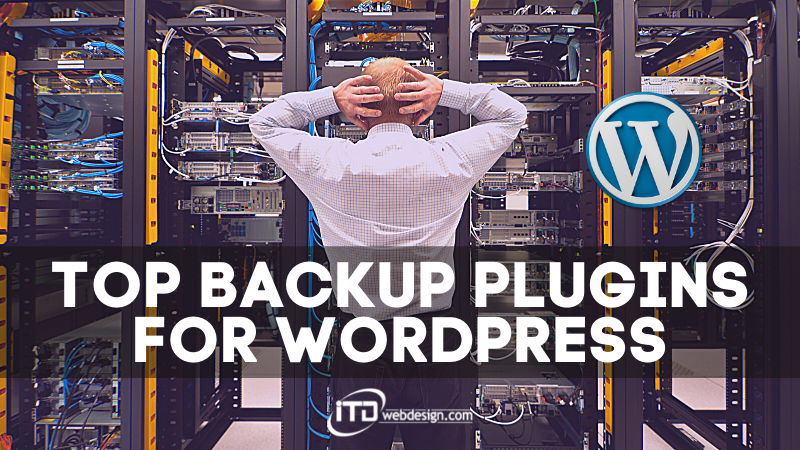





Leave A Comment